
No time to read marketing blogs, listen to marketing podcasts, or attend marketing conferences?
We’ve compiled a roundup of recent tips to keep you on top of the game.
The marketing landscape is increasingly fragmented these days, especially when it comes to social media. The more networks and content types that emerge, the better off you are sticking with 1-2 networks you really feel comfortable with and double-down. Try some of the new formats and opportunities that platform gives you so your strategies don’t get stale over time. The more you try, the more you’ll see what gets a reaction and what doesn’t.
No time to read? Watch our video overview:
In terms of classic marketing, good old-fashioned basics like SEO, local SEO, and webinars are all important for capturing consumer attention. SEO may have gotten a bit more technical with the introduction of schema, but there are plenty of no-code solutions to keep you on top of the game without a second career as a part-time coder. Our posts with multiple methods to implement schema are here (using Google Data Highlighter) and here (using a code generator + paste code into your site).
Jump to a section:
SEO
Local SEO
Social Media
Digital & Content Marketing
Video
SEO
Use the FAQ schema to take up a lot more real estate in Google’s search results.
Schema refers to a little bit of extra code added to your website that tells Google exactly what your webpage is and what it covers. The FAQ schema, in particular, lets you show web searchers what questions get asked and answered on your webpage. The page doesn’t have to be a specific FAQ page, but it does have to have to contain the full text of the question and the answer. This is something that’s easy to add in a short-form Q&A format on nearly any page about life insurance.
Using the FAQ schema is a great way of showing – not telling – what’s on your page. The image below is an example from Liberty Mutual – you can see the questions they’ve highlighted using schema become visible in search results.
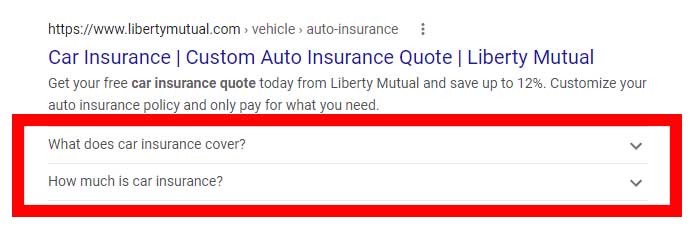
Yes, consumers can click those dropdown arrows to get an answer right then and there. But if they need more information – a very likely scenario when it comes to something as complicated as insurance – they’re likely to click your page to get it. There are plenty of free online schema generators to help you create the necessary code, as well as plugins to help you install it if you’re using WordPress. Check out part one and part two of our series on schema markup.
Use more content subheads to rank for featured snippets.
Still hazy on featured snippets? The image below is a prime example. It’s when Google pulls information from a source directly into the search results, and provides the URL below the snippet.
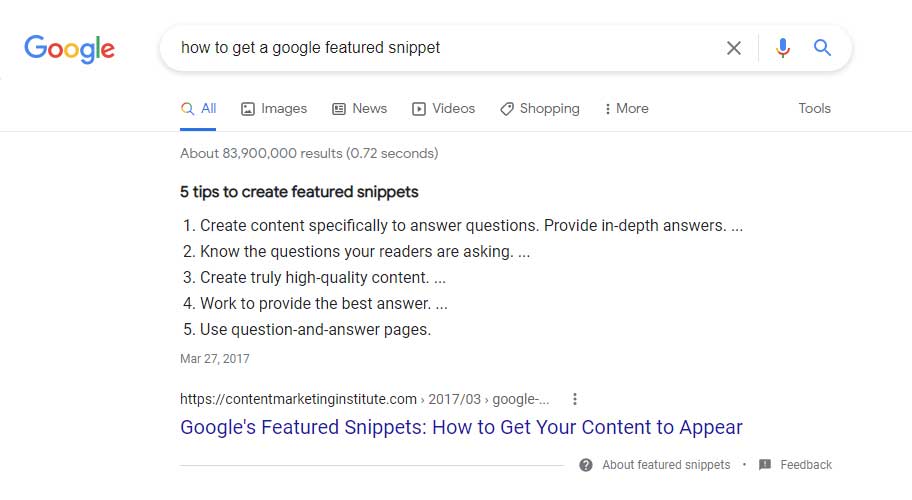
Semrush’s A.J. Ghergich did a comprehensive study of featured snippets and discovered that pages chosen for featured snippets have an average of 14.5 headlines (subheadings) – this includes H1, H2, and H3 tags. The bottom line? Break up your content into lots of subheadings. This helps you create an easily skimmable page for readers, plus it increases your opportunities for keyword usage and your chance of scoring a featured snippet in Google’s search results.
Third-party cookies are going away.
By 2022, Google will remove third-party cookies from Chrome. Firefox and Safari already block those cookies by default. Apple now asks mobile app users if they want to opt-in to being tracked across apps and websites; most users will do the opposite and opt out. Google is expected to follow suit and institute the same opt-in or opt-out preference.
As a marketer, what's the solution? Focus on building a direct one-on-one relationship with your clients and prospects. For example, you want them to subscribe to your mailing list so you have the right to contact them directly instead of relying on ads that use cookies to reach them.
Does this mean paid ads are going away? Absolutely not. Not all cookies are blocked, either. First-party cookies are still allowed, which refers to a cookie owned by the same domain name that put it on your browser. For example, if your quoter puts a cookie on a prospect’s browser, it can still be used to auto-fill their information if they return for a new quote. Facebook has already created a new version of its tracking pixel to satisfy first-party cookie best practices.
What does this mean for paid ads? In the short term, the big players like Google and Facebook are going to be working with a lot less data, which means their targeting options and audience data won’t work like they used to. The burden will be on us to collect the data we need about our clients and prospects through voluntary means – mailing list sign-ups, social media polls, surveys, and more. In the long term, some predict a shift to a paid API that gives marketers access to the huge datasets owned by Google or Facebook. Those datasets would allow marketers to recreate functions like a lookalike audience that will vanish without third-party cookies.
Local SEO
Google’s “local justifications” are worth paying attention to.
A justification is the extra text that appears with a local business listing beneath the address, hours, and contact information. Sometimes this will be a snippet of a review. Other times it will be a tidbit of info Google gleaned from the business’s website. It might also be information from Google My Business, including text from a recent post.
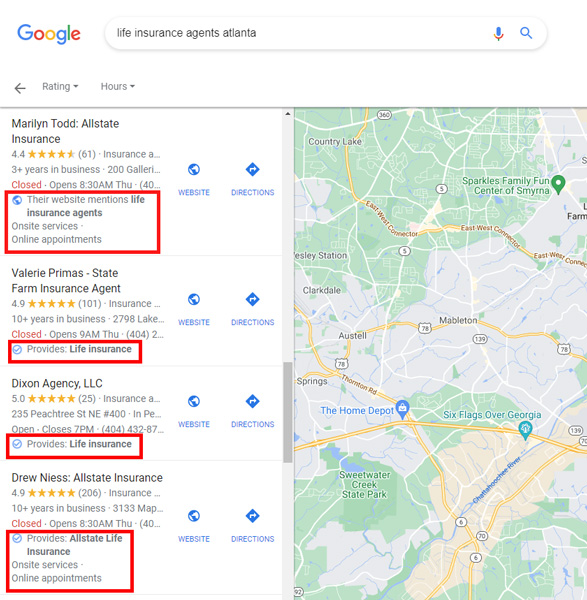
Since Google My Business posts are included, you have an extra chance to get your events, offers, news, and call-to-action in front of consumers. Even better, you already know they're actively looking for, say, life insurance agents in your area. Since GMB posts have been relatively slow to catch on – especially in our industry – posting on a regular schedule may help you claim that extra bit of SERP real estate. (Source: Joy Hawkins at MozCon 2021)
Try title tag cliffhangers.
This tip comes from Nicholas Kusmich, a Facebook ads specialist – but works for SEO purposes, too, as explained by Brian Dean of Backlinko. It also works for video titles, as Neil Patel highlights with examples from TMZ. The trick here is to create a title tag that gets intentionally cut off in the search results. You want the portion of the tag cut off to be a cliffhanger, something the consumer really wants to know. Since we know that about 50 characters will display, play around with title tag variations that are longer, intentionally cutting off the meat of the title tag.
Here’s the example a Backlinko reader shared, which increased both click-through and ranking:
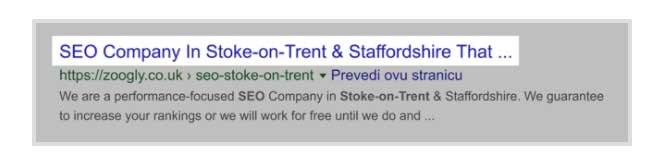
Social Media
Keep it short.
Thanks to the rise of TikTok in 2020, short video content is extremely popular – so much so that YouTube introduced Shorts to showcase its short-video offerings. But chances are, you’re not on TikTok to sell life insurance. So what does this mean for you?
If we look at the bigger picture, it means we need to pay attention to what HubSpot calls “snackable” content – something that’s entertaining and/or informative while built for a short attention span. That could be an infographic, it could be a meme or GIF, or it could be bite-sized video content posted to networks other than TikTok.
While long-form content still has place on your blog or website, think short-form when it comes to social media content:
- Can you define a life insurance term in a 15-second video?
- Can you answer common client questions in a series of videos?
- How can you break up bits of your existing content into bite-sized tidbits and repackage them for social media?
Our 3-part series on repurposing your existing content might give you a few ideas on how to do this. Click here for part one.
Use Instagram Stories highlights to showcase your agency.
Are you using Instagram stories? If not, here’s a good reason to try them. Normally, stories disappear after 24 hours. But you can mark a story as a “highlight,” which adds it to a permanent collection on your profile page. Think of highlights like you do your website's header menu.
Create a highlight category for different types of insurance, carriers you work with, things about you and your agency, and more. Even if you don’t intend to use Instagram stories long-term, creating a few with good information for consumers and marketing them as highlights keeps them visible forever. Not a bad way to use the real estate provided by an Instagram profile page!
Here are two insurance companies making the most of their profile page:
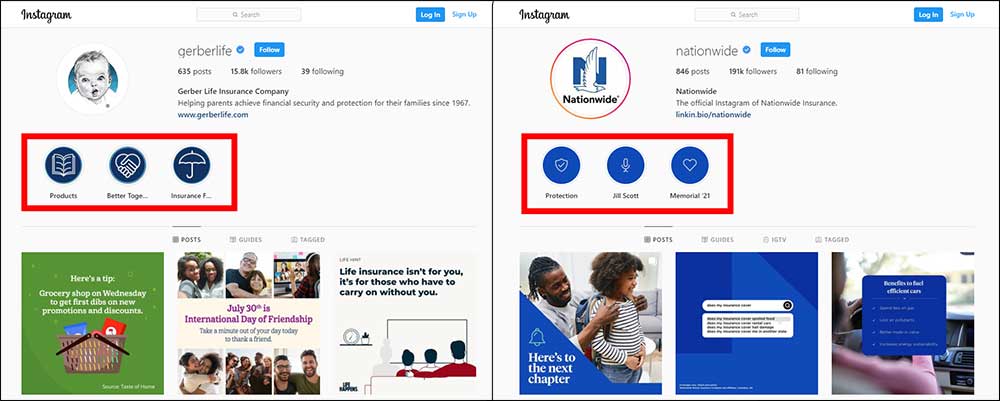
Try LinkedIn's CreatorMode to showcase content & gain followers.
Is LinkedIn your primary network for finding and interacting with clients? Make sure Creator Mode is turned on. With this mode enabled, you get:
- A 30-second intro video that plays when someone hovers over your profile image (must be uploaded from a mobile device)
- Up to five hashtags that represent what you post about (these are the hashtags you want to be featured in when people search for them)
- Your Featured section gets moved to the top of your profile, below your name
- Your Activity section focuses on your posts including the number of likes and comments
- Your Connect button turns into a Follow button. Every post you create from here on out will have a Follow link.
To turn this mode on, visit your profile, find your dashboard, and toggle on Creator Mode.
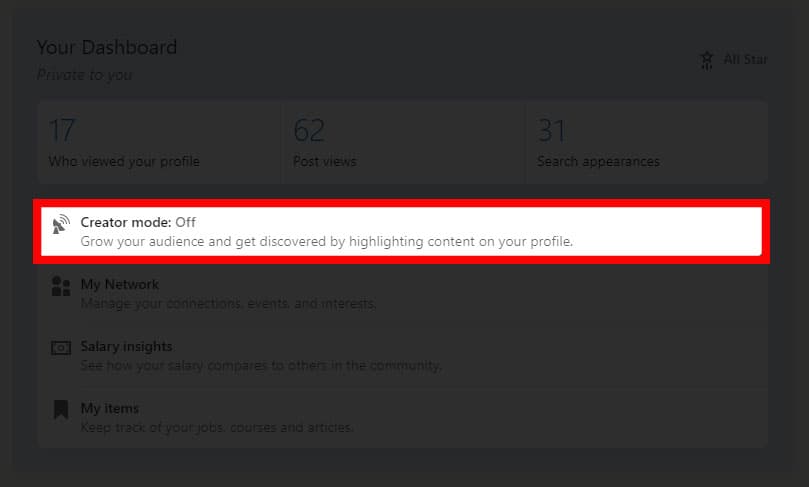
Digital & Content Marketing
Content decay is real.
A web page that performed well a year or two ago is likely to slip in rankings as traffic patterns change over time. Plus, that content is always getting older. Both Google and consumers prefer up-to-the-minute information.
So what's the solution? Luckily, you don’t have to re-invent the wheel. Google Analytics and Google Search Console can show you pages that have slipped in the search results over time. In Google Analytics, use the “landing pages” report and set a date range to view results. View multiple ranges to look for pages that have gained or lost in popularity.
Next, make a plan to update pages that have lost ground. Add new information, update product information, add client reviews or suggestions, images, or anything else that gives a more current, more comprehensive look at the topic. According to Moz’s Cyrus Shepard, you can update content and experience “gains of 500% to 1,000%.”
Ask (and answer) questions on your website.
Asking and answering questions helps you rank for featured snippets AND is better for voice assistants. In fact, according to Semrush’s A.J. Ghergich, 29% of keywords that generated a Google featured snippet began with a question – especially “why” or “can.” If you’re using questions in your page titles and subhead titles, you’re more likely to get that valuable Google real estate. Plus, you’re also more likely to provide a direct match when someone asks that question to a voice assistant like Siri, Cortana, or Google Assistant. Van Mueller has been telling us to use questions in client meetings for years. Now, it’s a winning content strategy, too.
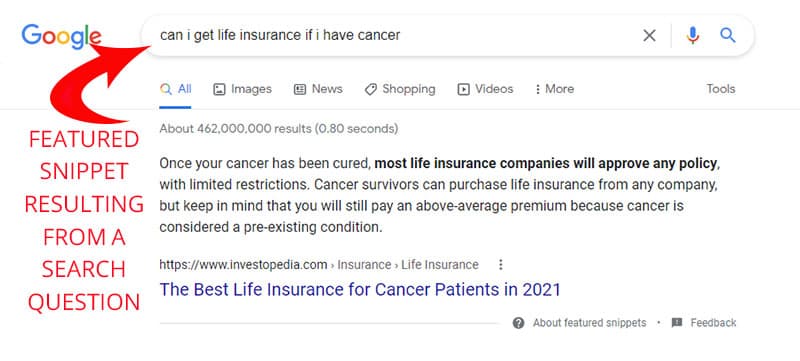
Video
Explainer videos rule.
Research from Wyzowl shows that a whopping 94% of people surveyed watched an explainer video before buying a product. What's more, about 84% of them were convinced to buy by the video. This strategy works even when you’re not selling a physical product. 80% of viewers surveyed said they bought software or an app because of video content.
In terms of life insurance and annuities, there’s a lot to explain so there’s a lot of room for multiple videos. You can record these on your phone, as if you were talking to a client right there, or do a traditional webinar-style presentation. If you don’t want to appear on camera, you can also use the suggestions and tools we provided here.
Experiment with calls-to-action.
In your videos, odds are you’re placing your call-to-action at the end. According to research from Wistia, that’s what 95.9% of video makers do. Only 4% used a mid-roll CTA, and no one surveyed used an up-front CTA.
However, additional research also revealed that mid-roll CTAs converted best, with an average conversion rate of 16.95%. That beats the end-roll CTA’s conversion rate of 10.98% and the pre-roll CTA’s rate of about 3%.
So the next time you’re planning a video, plan for a pause in the middle where you ask the audience to do something. Try it again at the end of the video – this repetition is extra reinforcement for those who watch all the way through, and it’s the only CTA someone who doesn’t watch all the way through will see.
That's our look at 2021 marketing tips - so far, at least!
How has your marketing changed this year? What new strategies or tools have you tried? Tell us in the comments!
