
Not sure what to post on social media? This formula can take you from zero inspiration to a completed post in 6 steps.
Most of us know we should be doing more with social media. But we don’t often have the time, inspiration, or creativity to make it happen. But creativity and inspiration aren’t always required. In fact, when you use the formula below, you can take news articles, blog posts, books, movies, other people’s social media posts, podcasts, and more…and turn them into a call to action for your clients and prospects.
No time to read? Watch our video overview:
Step 1: Browse your favorite sources and pick a headline
Searching for sharable topics is easy when you have a good combination of sources. Think about the industry blogs you read, the podcasts you listen to, and what you see posted on LinkedIn. Those are great sources – as are questions from clients. So are random mentions of life insurance you see in TV and movies (it happens more often than you'd think). Here are a few great places to look for headlines and topics to share:
- Your social media feeds
- Industry newsletters in your inbox
- Questions from clients
- RSS readers like Feedly (where you can browse headlines from as many blogs as you want)
- That Netflix movie you saw last night that mentioned life insurance
- Our 2021 social media calendar
All you’re looking for is a “did you know” type headline or fact that relates to your practice. If you can use it to create a call to action, it’s a good fit.
Step 2: Turn that headline into a question
To make that source interesting to your audience, you have to make it about them. For example, when we browsed Feedly this morning, we found the following trending article:
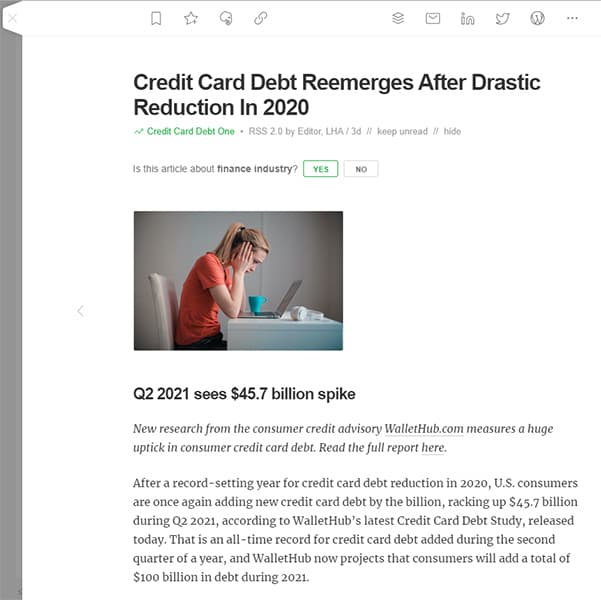
To make this into a question, we’d ask something like:
- Did your summer shopping spree get a little out of control?
- How much will your summer vacation end up costing you?
- Will you be paying for that summer vacation until 2025?
Step 3: Add a hook
Your question will get a prospect’s attention. But now you have to direct that attention. You have to provide context, answer the question, and steer them toward a solution. You can do that in 1-2 sentences, tops.
Using the credit-card debt topic as an example, your hook might be something like this:
- If you spent too much after lockdown, there are ways to offset the damage to your budget.
- If you used a credit card for that Florida beach vacay, here’s how to keep it from costing you for years to come.
- Credit card debt has surged – but there are ways to keep the interest you owe from surging, too.
Step 4: Explain what’s going on
This is where you provide a brief summary of what your source says. Keep it short – a paragraph max. For example, if you’re summarizing an article or podcast episode, tell people what the news is, provide a stat that backs it up, and finish with advice or a prediction from the article.
If you’re talking about a TV show or movie that mentioned life insurance, explain the context. What happened? What did they get right or wrong?
If you’re using an item from our 2021 social media calendar, like an awareness day, you have two options. You can Google it and provide a quick summary, with a stat or two for relevance. Or you can share a personal thought or experience that relates to the topic at hand.
Step 5: Add a call to action
What do you want the viewer to do next?
In most cases, you want them to contact you. Your call to action should link the tidbit you’re sharing to life insurance, retirement, or financial planning, then direct them to contact you. You can invite them to get a quote, check out your website, schedule a call, or send you an email.
But what if you’re posting for brand awareness rather than leads? Your call to action might be to leave a comment, like, subscribe, or follow you on that network.
Step 6: Create your social media post
This can be as simple or as creative as you want.
Simple
If you just want to paste in your text and go, there are ways to make even a plain text post more visually appealing. Check out the example below from Social Media Examiner on Facebook:
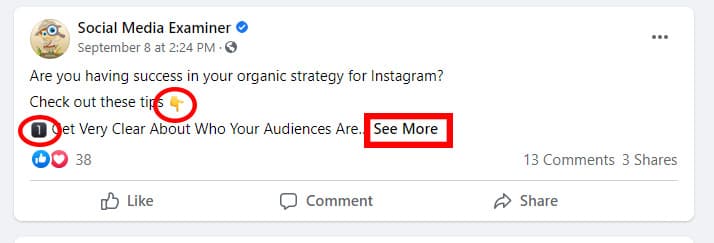
This is just a simple text post…but look how they’ve spaced out the text. You see just enough to get your attention, but you have to click See More to view the rest of their tips. The emojis also help add visual interest to the plain text.
It’s easy to add emojis if you’re on your phone. But if you’re posting from a desktop, use Emojipedia. This works in LinkedIn posts, YouTube descriptions, Instagram captions, or anywhere else you post or paste text. Copy the emoji using the button provided and paste it into your text.
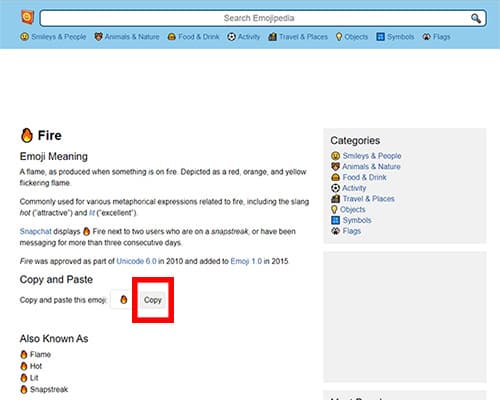
Fancy
Want to get a little fancier? Since you’ve already got the text ready to go, paste it into Lumen5 and turn it into a video. Their AI will do almost all the work for you, from selecting music to selecting background images. Best of all? It’s free. This is a great way to mix up what you post without having to invest any money or more than about 10 minutes to make a basic video. If you want to provide the original link to your source, you can do so in a comment on your post.
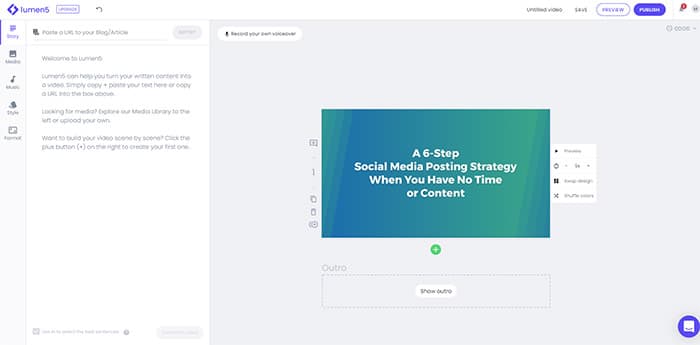
Want to deliver your text via audio instead? Easy peasy. Record a voice memo on your phone, then upload the file to Headliner or Audiogram. These free tools turn your audio into an eye-catching video.
Don’t have a nifty headshot for the background? No problem. Just grab an abstract background from Pexels or Unsplash.
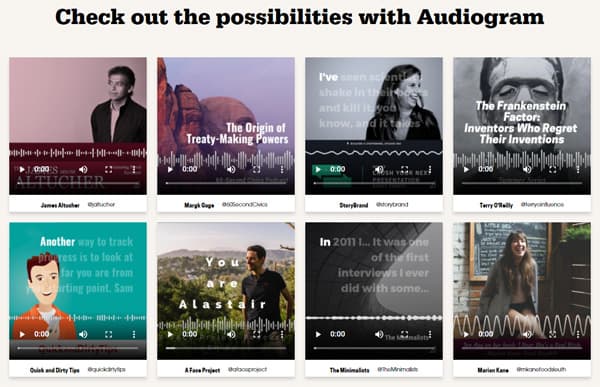
That’s our 6-step social media posting strategy when you have no time!
Remember, this technique isn’t about creating the Mona Lisa. It’s about creating content in less than 20 minutes that’s targeted to your clients and prospects as well as visually appealing. It’s the easiest, fastest way to post something when you don’t have time to write a post yourself.
What’s your go-to method for creating quick social posts?
