
We’ve talked before about how important it is to have clients and prospects on your email marketing list.
Recent developments in the tech space have made building a one-on-one relationship with prospects even more important for 2021 and 2022. We’ll explain what’s changing below, but in a nutshell, thanks to increasing concerns about privacy and consent, paid digital marketing is about to get a little harder. The best way around this problem? Build stronger relationships not just with clients, but with leads and prospects.
No time to read? Watch our video overview:
Jump to a section:
What Changed? Say Goodbye to Third-Party Cookies
The Solution? Say Hello to Your Mailing List
The Best Email Marketing Solution: Use a CRM
Free Email Marketing Software Options Good for Low-Mid Volume
Paid Email Marketing Software Options Good for Mid-High Volume
Paid Email Marketing Software Options Best for Tech-Savvy Users
What Changed? Say Goodbye to Third-Party Cookies
Until recently, it was easy to find and market to new online leads without knowing who they were. All you had to do was run Facebook or Google ads and use remarketing features to show leads your ad in multiple places online.
But that strategy depended on cookies, tidbits of code in your browser that track where you go and what you do. Specifically, third-party cookies: cookies placed in the user’s browser not by the website they’re on, but by a third-party entity (like Facebook).
That third party could then use that data to show you ads based on your interests and online habits. But it also allowed others to access that information via things like lookalike audiences, where a business you had no relationship with at all could pay to show you ads based on your movements online.
For example, here’s a retargeting ad we got in Facebook after researching email marketing companies for this article:
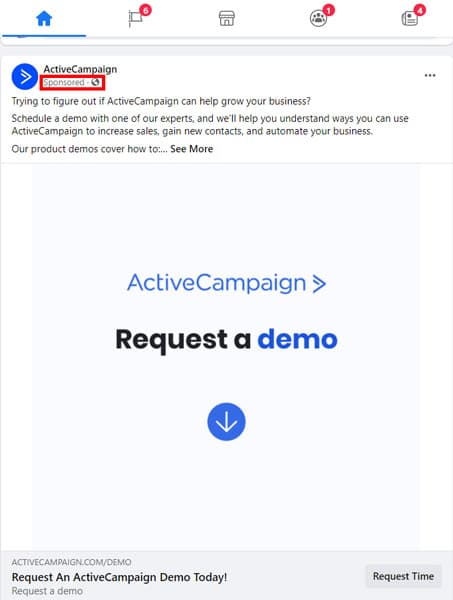
But the third-party cookies that make such ads possible are going away, largely thanks to consumer privacy concerns. Most people don’t want to be tracked. They definitely don't want other people using or selling that data.
As a result, by 2022, Google will remove all third-party cookies from Chrome. Firefox and Safari already block those cookies by default. Apple now asks mobile app users to opt-in to being tracked across apps and websites; most will likely opt out. This means bedrock paid digital marketing strategies like remarketing and lookalike audiences will change substantially. Google and Facebook’s targeting options and audience data will diminish drastically, or get hidden behind a paywall. The burden will be on us to collect the data we need about our clients and prospects through voluntary means – mailing list sign-ups, social media polls, surveys, and more.
The Solution? Say Hello to Your Mailing List
Whether you use paid ads or not, you should still focus on building a direct one-on-one relationship with your leads and prospects. If you get them to subscribe to a mailing list, for example, you have the right to contact them directly instead of relying on ads that use cookies to reach them. As privacy and telemarketing rules tighten, the mailing list remains a rock-solid way into your prospects’ lives.
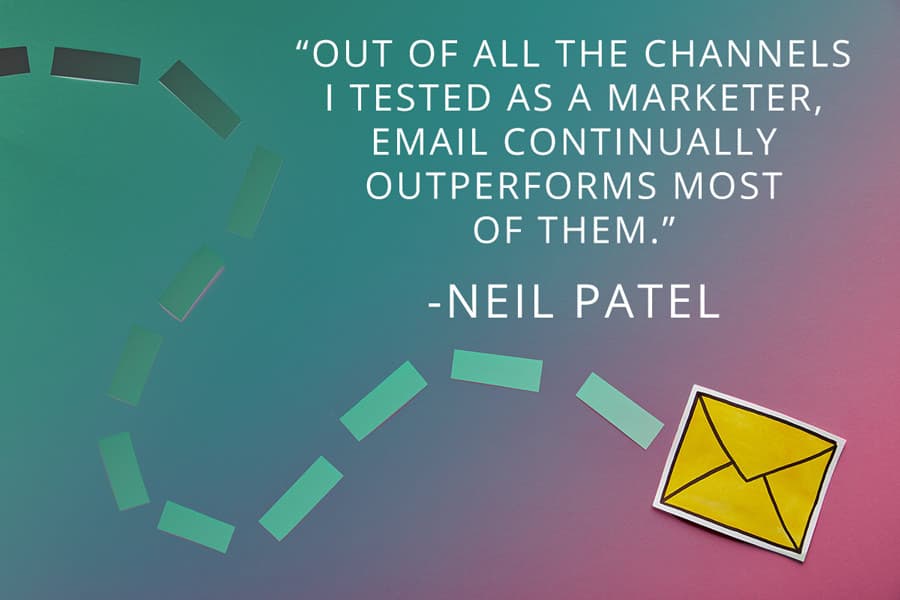
Because you want to say different things to a lead than, say, your best client, this makes the concept of list segmenting even more important. You want tags, segments, and/or multiple mailing lists for clients and prospects – possibly even for clients, prospects, and new leads.
If you don’t have a mailing list yet, now is the time to make one. Below, we’ll go through several types of mailing list software to help you find one that meets your needs and budget.
If you do have a mailing list, now’s the time to take it more seriously. Double-down on directing people toward it, providing value once they do, and moving them through your sales funnel.
The Best Email Marketing Solution: Use a CRM
The absolute best way to keep track of leads and clients – plus market to them – is to use a CRM that offers email marketing integration. This means you have fewer systems to learn and all your data is in one place. Hands down, this is what we recommend, both for cost and ease of use.
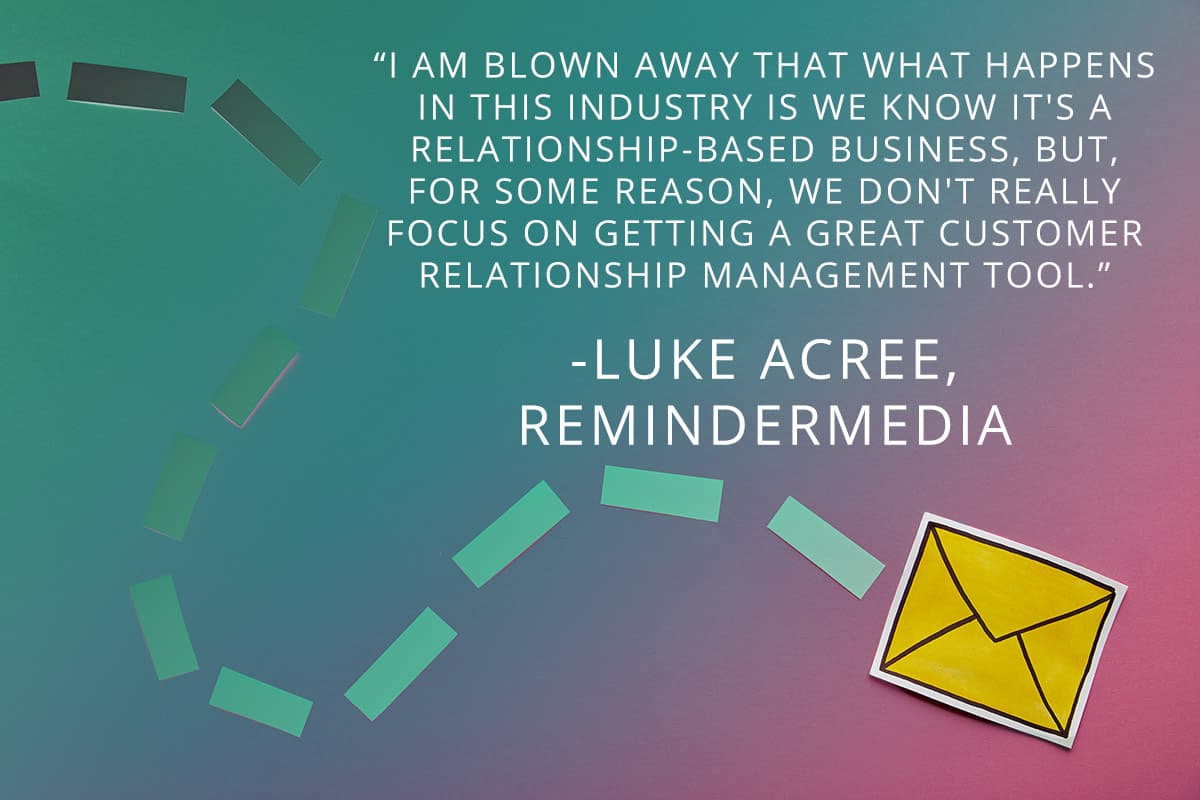
We use Insureio, which provides two levels of email sending capabilities.
- Low volume: Insureio’s email configuration uses your current email address and provider to send emails through SMTP (Gmail, Yahoo, Outlook, etc.). Your provider's daily maximum sending limit applies. For many users, they’ll never hit this limit and it’s fine. Enable your bulk sending in the My Account / Email section, as shown below, and you’re off to the races!
- High volume: If you have big mailing lists or do frequent sends, upgrade with a Twilio SendGrid integration. You purchase a Twilio SendGrid account, hook it up to Insureio via SMTP, and you’re good to go.
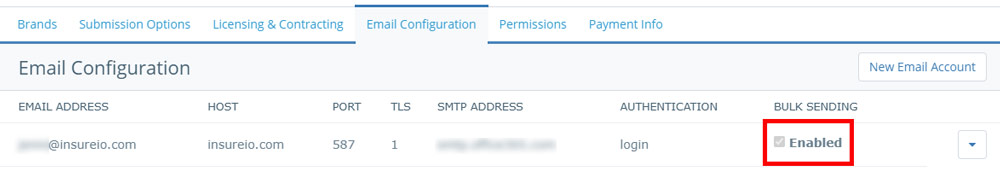
Plus, Insureio has integrated life insurance quoting, application fulfillment, agency management features (including lead distribution), and more. Getting these insurance-specific features in one package cuts down your costs and your learning curve.
You can learn more about Insureio’s marketing package here.
1) Free Email Marketing Software: Options Good for Low-Mid Volume Sends
If you don’t have a CRM or a mailing list, we still recommend the CRM/email marketing combination. But that’s not the only way to get started. You can start small, with dedicated email marketing software that gives you what you need for free.
Check out some of the most popular and well-known options for beginners:
| Name | # of Contacts (Free) | # of Sends (Free) | Notable Features | Upgrades ($) |
|---|---|---|---|---|
| MailerLite | Up to 1,000 | 12,000/month | Automation with triggers to create effortless drip email campaigns | Upgrading to a paid plan removes the MailerLite logo from your email footer |
| MailChimp | Up to 2,000 | 10,000/month (daily limit 2,000) | Landing pages and social media ad support included | Upgrading to a paid plan gives you access to A/B testing and multiple lists |
| Sendinblue | Unlimited | 300/day | Email templates and advanced segmenting included in the free plan | Upgrading to a paid plan removes the Sendinblue logo from your email footer and gives you unlimited daily sends |
| Moosend | Up to 1,000 | Unlimited | Automation with multi-step workflows included | Upgrading to a paid plan gets you landing pages and transactional emails |
| ConvertKit | Up to 1,000 | Unlimited | Unlimited landing pages, sales pages, and signup forms; subscriber tagging; ability to offer a paid newsletter with recurring subscriptions | Upgrading to a pain plan gets you access to automated funnels and sequences |
| Zoho Campaigns | Up to 2,000 | 12,000/month | Template library, list segmentation, custom fields, automatic removal of bounces & unsubscribes | Upgrading to a paid plan gets you automate sending follow-up emails to unresponsive subscribers, polls, recipient optimal open time, and more |
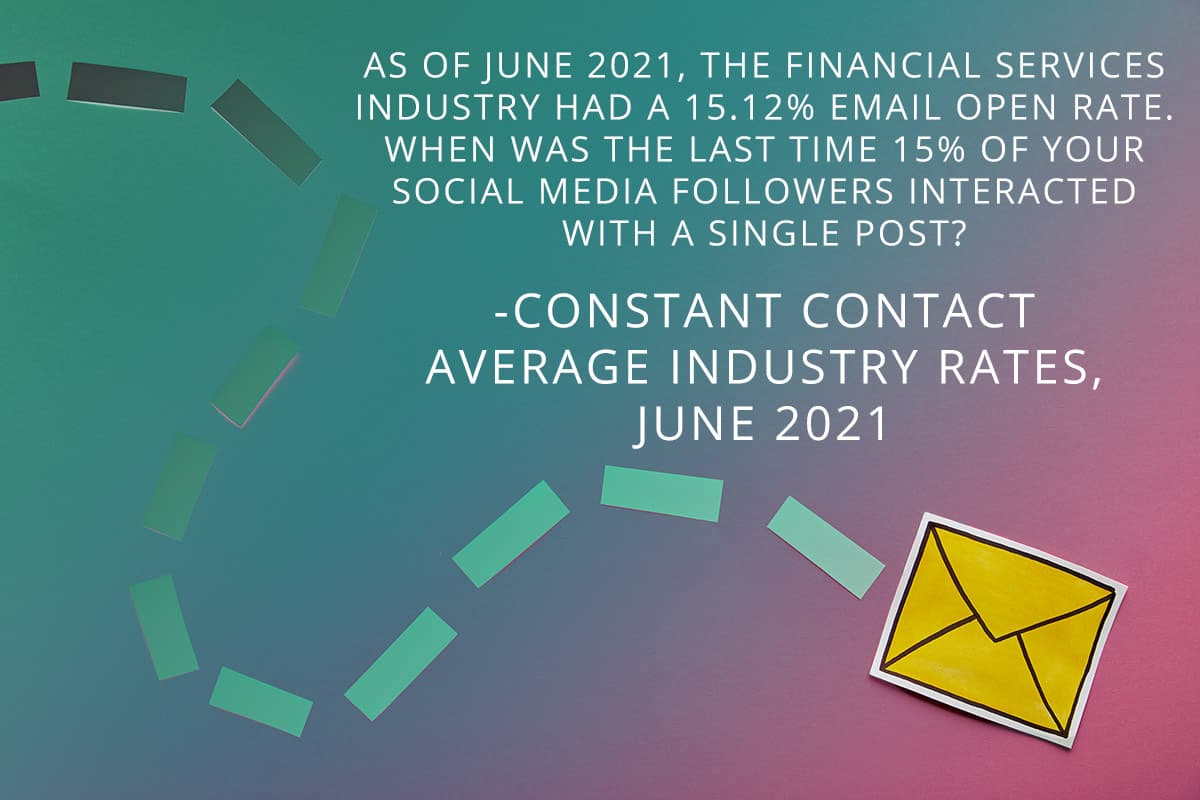
2) Paid Email Marketing Software: Options Good for Mid-High Volume Sends
All the services listed above can scale up – but costs can get high if you’re sending thousands of emails per week to tens of thousands of subscribers. These services are geared less toward beginners and more toward intermediate users.
| Name | Lowest Priced Plan | # of Sends | Notable Features | Upgrades ($) |
|---|---|---|---|---|
| ActiveCampaign | $15/month for up to 500 contacts | Unlimited | Autoresponders, funnels, segmentation, scheduled emails, one-off emails, personalization, A/B testing for up to 3 users | Every plan costs more the more contacts you have. But upgraded plans offer landing pages, contact scoring, conditional content, custom mailserver domain, and more |
| Constant Contact | $20/month for up to 500 contacts | Unlimited | Automatic re-send to non-openers; A/B testing for subject lines | The Email Plus plan includes dynamic content, surveys, polls, and more |
| AWeber | $19.99/month for up to 500 contacts | Unlimited | RSS to email campaigns, split testing, behavioral automation, purchase tagging, landing pages, custom segmenting, unlimited account users | Any paid account get all available features; pricing increases by # of subscribers |
| Get Response | $15/month for up to 1,000 contacts | Unlimited | Surveys, automated welcome & thank-you emails, birthday emails, contact tagging, 1 sales funnel, unlimited lead funnels | Upgrade beyond the basic plan to get automation, webinars (max 100 attendees), contact scoring, and up to 5 sales funnels |
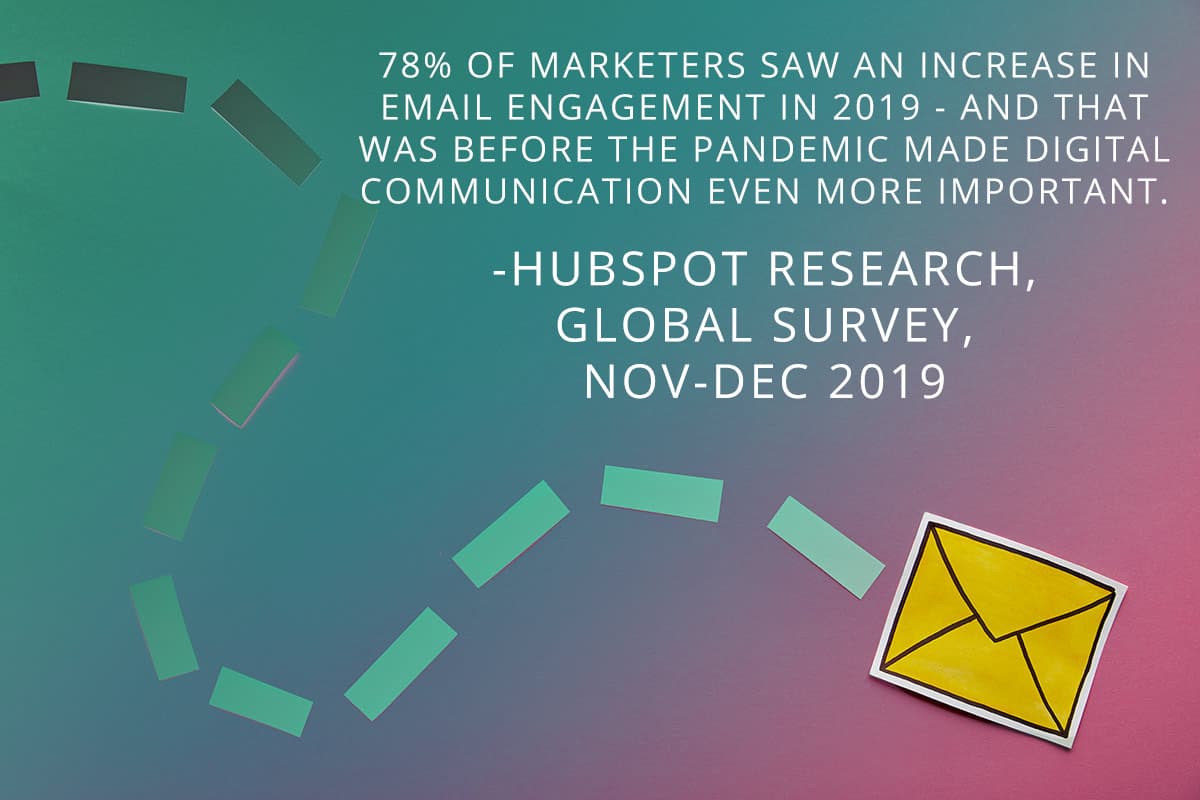
3) Paid Email Marketing Software Options: Best for Tech-Savvy Users
Because these solutions require a little back-end technical know-how, they’re not suitable for everyone. If you don’t want to dive into things like creating HTML emails or warming up an IP, avoid tackling this yourself. Your best bet? Hire a developer to implement them for you as a jump-start.
The other caveat? These solutions aren’t for creating intensive funnels and automation. You can plug these solutions into CRMs that do that, however – but don’t expect that functionality to be native.
| Name | Pricing | Notable Features | Upgrades ($) |
|---|---|---|---|
| Twilio SendGrid | Free: Send up to 6,000 emails per month to up to 2,000 contacts | Insureio integration | Dedicated IPs available |
| Sendy + Amazon Simple Email Service (SES) | One-time purchase of $69; then, $1 per 10,000 emails sent via SES | Sendy runs on your web server – install it with your web host. You request your desired daily sending limit via a form submitted to Amazon. | Major version updates require a re-purchase. Minor upgrades are free until the next major update. |
That's our look at email marketing and why it's so important in 2021 and beyond!
As you can see, there are options for every skill level and budget. We still think your best bet is a custom-built CRM like Insureio. But we’d love to hear about your experience with any of the other solutions here.
