
What is your website’s bounce rate? What does that number even mean? And how can you lower it?
Your website’s bounce rate is defined as the percentage of users who visit a single page and then leave the site. If that page had opportunities for them to interact by filling out a form or clicking a link, they didn’t take that action.
Bounce rate is usually discussed in a negative connotation – as in, if your website has a high bounce rate, something must be wrong. While that may be true, it’s definitely not the full picture of what’s happening. Let’s take a look at what it really means.
No time to read? Watch our video overview:
Jump to a section:
What a Bounce Rate Indicates
How to Find Your Bounce Rate
How to Interpret a Bounce Rate
How to Fix a High Bounce Rate
What a Bounce Rate Indicates
There are multiple reasons – good and bad – why a website visitor would visit a single page on your website and then leave. You have to know what these are in order to assess what might be happening on your site.
Good Reasons
- A user finds the information they’re looking for and leaves a happy camper.
Bad Reasons
- A user doesn’t find what they’re looking for and leaves your site without checking any other pages.
- A user finds the information they’re looking for, but didn’t take any action (i.e., click the “Get a Quote” button).
- A user could have found the information they want, but something about the site – loading time, pop-ups, etc. – discouraged them and they left before getting the info they need.
Reasons Beyond Your Control
- A user typed in a vague search query that brought them to your site even though your site isn’t the right one to answer their question. You can’t control how users ask questions or shape their queries, so this bounce has nothing to do with your site.
How can you figure out which of these is the case? You won’t always be able to. Below, we’ll go over some strategies you can use to evaluate how well individual pages are doing based on your goals for that page, its content, and the current bounce rate.
How to Find Your Bounce Rate
You can get this information from Google Analytics, as well as other SEO tools including SEMrush. We’re using Google Analytics to check our results. But before we dive in, here’s one thing to be aware of in terms of how Google calculates your bounce rate.
Single-page site visits only trigger one request to the Google Analytics server. Since there is no second click, the Analytics server has no way to measure how long that visitor remained on the page. That visit registers with a session duration of “0.” Not only is that possibly inaccurate, but if so, it drags down the average calculation of user time spent on site. It’s an imperfect mechanism, but if you know what it measures, you can better evaluate what you see in your Analytics dashboard.
Here’s how to find your website bounce rate:
- Home / Audience / Audience Overview. This will show you the bounce rate for your entire site, which may not actually be very useful or representative. It depends how your website is structured, how many calls to action you use, how many purely informational pages you have, etc. If you have a lot of dense, informational blog posts, for example, people may get everything they need and leave the site. If that’s what you intended, that high bounce rate isn’t a reason to worry. However, it may signal an opportunity to create more reasons for visitors to interact with those pages.
- Home / Behavior / Site Content / All Pages. Check the bounce rate of individual pages here – this can help you narrow down which pages have the highest bounce rates. From there, you can evaluate what that might mean and whether you need to improve that page.
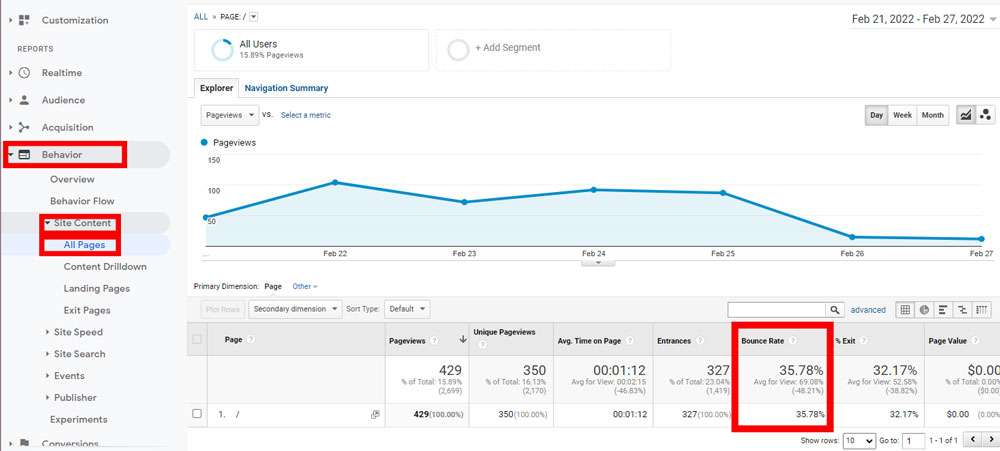
Keep in mind that your tally of site visitors also includes bots. These automated site hits don’t represent actual consumers and can skew your stats. If you haven’t already, you can tell Google Analytics to filter bots out of your results.
Step 1: From your Google Analytics home page, click Admin.
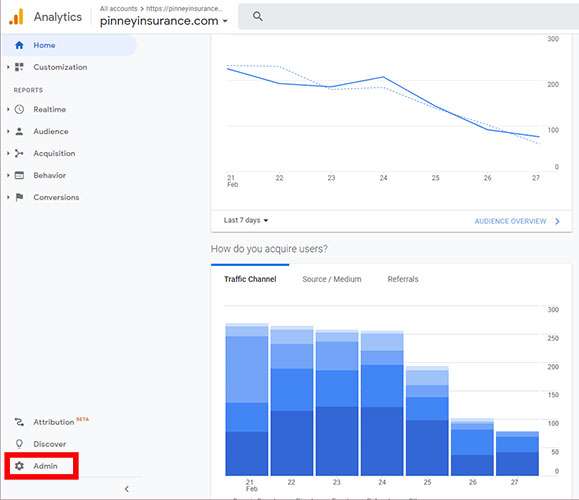
Step 2: In the View column, click View Settings.
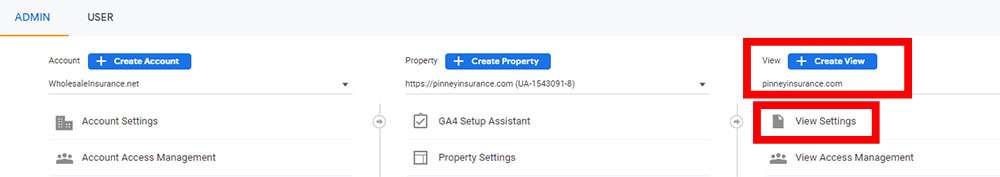
Step 3: Check the Bot Filtering box.
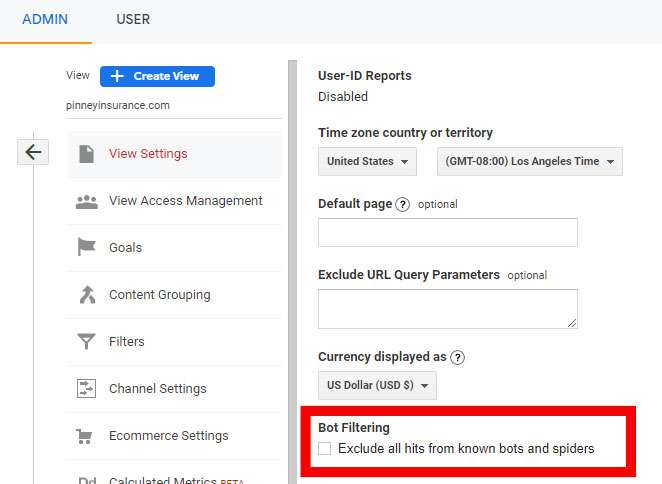
Step 4: Click Save.
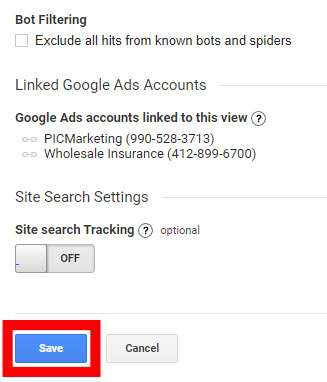
How to Interpret a Bounce Rate
Interpreting a bounce rate depends on the specific page and any action you want the site visitor to take there.
For example, you don’t want to see a high bounce rate on your home page. That page is the gateway to all your other content. You want it to convince visitors to stay on-site and explore a topic, get a quote, or learn more about your business. If they’re leaving after landing on your home page, something is wrong.
Similarly, a high bounce rate on your quote page may also be bad. If you have a thank-you page that displays once the visitor completes a quote, that second page would trigger another request to the Google Analytics server. So if you have a thank-you page and you see a high bounce rate for your quoter page, you know there’s a problem.
There are no cut-and-dried rules for a “good” versus a “bad” bounce rate. However, there are a few guidelines:
- According to Semrush: 56%-70% is high, 41%-55% is average, 26%-40% is optimal
If you have a page with a high bounce rate, here’s a checklist of questions to ask about that page:
- Does the page load slowly (especially on mobile)?
- Do pop-ups block content, CTAs, or buttons?
- Is the page easy to read (font size, font color, lots of white space)?
- Does it have multiple CTAs or places for visitors to take action?
- How far down the page does a user have to scroll (especially on mobile) to reach a CTA?
- Are there internal links to other pages with supporting or related information?
- Do your page’s title tag and meta description accurately reflect what’s on the page?
How to Fix a High Bounce Rate
Step 1: Check for technical issues
Visit the page on a mobile device as well as using an incognito browser. Do any of the issues identified above crop up? If so, fix those and you may not need to tinker much with the content.
Step 2: Check overall site usability
How easy is your site to use? For example, is there a prominent search box? Is the site menu clear and easy to use? Is text easy to read? Check things like font size, font color, and background color to make sure any information you present is easy to see. Also make sure you have text broken up with big, easy-to-read subheads (or a table of contents). These little changes can make a big difference in terms of helping site visitors find what they need.
Step 3: Make small on-page changes
Think about the goal of that page. What do you want the user to do? How many opportunities are there for the site visitor to take action? How compelling are your calls to action? If there are few calls to action – or if they’re weak – that may be a reason for a high bounce rate.
Tweak your CTAs – color, text, placement. Record the changes you make, and set a calendar reminder to check that page’s bounce rate again in 2, 4, and 6 weeks. Do you see an improvement? If not, it’s time to move on to content changes.
Step 4: Make larger on-page changes
Finally, if technical issues and CTAs aren’t the problem, the content may be. What keywords are you targeting with that page? Do the title tag and meta description accurately reflect what a user will find on the page? Do you give a full and complete presentation of the topic? Can you add a brief video summarizing the content to make it easier to digest? Do you have images, subheadings, and other content to break up sections of text?
As with all other changes, make a list of what you did and set a calendar reminder to check the bounce rate again in 2, 4, and 6 weeks. See any difference? If not, keep tweaking and refining the content, CTAs, and technical SEO until you see a positive change. Remember – this is a marathon, not a sprint.
That’s our look at website bounce rate!
Have you ever looked up your website bounce rate? What tips & tricks have you used to lower it?
