
If you rely on your website to bring in new leads, you know how important SEO is to your bottom line. But you might have overlooked one important way to show Google just how relevant your site is.
No time to read? Watch our video overview:
We’ve talked before about how important it is to have (and use) an email list. In addition to educating prospects, building long-term relationships, and making sales, you can also use your email list to give your SEO a boost by delivering targeted traffic to your most important pages and posts.
SEO: What Google Wants
Google wants to reward pages that give end users what they want: relevant content that answers their questions. But how does Google know which pages do that effectively? No one knows for sure, but there are several key on-page metrics that can point you in the right direction.
SEO Metrics to Watch
- Time on page. A page that holds your attention must either (a) answer your question, or (b) be worthwhile in another way (i.e., entertainment value). Either way, Google likes it when your website visitors spend minutes, not seconds, on your pages.
- Engagement. This can mean anything from playing a video embedded on the page to sharing that page on social media to clicking an internal link that takes you to another page on the site.
- Bounce rate. A “bounce” is when a visitor lands on a particular page on your site, then clicks away from your site with no additional interaction. On one hand, it’s easy to see why Google thinks this might be a bad sign: no interaction means they didn’t click to play a video on your site, sign up for a mailing list, or visit any other pages on your site. On the other hand, maybe it simply means your page answered the site visitor’s question and they went away happy. Bounce rate is not a ranking signal according to Search Engine Journal. However, if your page contains a call to action and plenty of links or other ways to interact, seeing a high bounce rate tells you that page probably isn’t living up to expectations.
How Email Marketing Can Help SEO
Of course, there are plenty of non-page-specific metrics that matter too – we went over those in this post. But let’s say you’ve got those under control and you still aren’t seeing the results you want from SEO. How do you show Google that your website’s pages fulfill the above criteria?
Instead of waiting for traffic to find those pages and interact with them, you can jump-start the process and send targeted traffic there yourself. How? By emailing your list and showing them what they can find there.
Here are four ideas to help you identify, upgrade, or create content and send targeted traffic to those pages from your email list:
Idea #1: Client Survey + Results Post
Goal: Create content you know users are interested in and will read, then send them to that page.
First, send your email list a client survey, asking them what questions they have about life insurance or personal finance. You can do this using a survey link (Google Forms is a good free option) or you can just ask them to reply to you. The survey link is a good way to keep replies anonymous, though, so you may get more feedback that way.
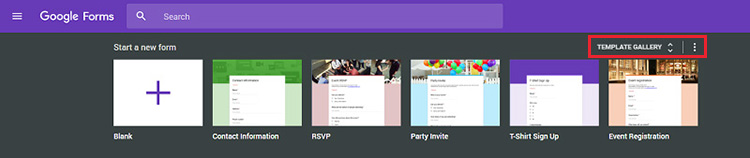
Next, create a page or post that answers those questions in detail. As always, give your page the appropriate SEO improvements (catchy yet relevant title, keywords in title/subheadings/first sentence/image alt text/meta description, etc.).
Finally, send a link to your finished page or post to your email list. Tell them you used their survey responses to create an epic Q&A designed to help everyone. Chances are, people will want to see the answers to their own questions…and they’ll also be curious about other people’s questions.
Anticipated Result: Google notices an influx of traffic to your page that stays there for more than a few seconds, indicating quality content. Your on-page SEO helps Google understand what the page is about so the algorithm knows who to show it to in the future.
Idea #2: Content Round-Up
Goal: Create content designed to get visitors to click through to other pages on your site, increasing engagement.
First, create a round-up post or page on your site. Some bloggers do this weekly or monthly, posting a list of links to recent news stories their audience might find interesting with a brief summary or introduction. If you go this route, be sure to include a fair number of links to other pages on your own site. Here's an example of a round-up post on Kikolani.com:
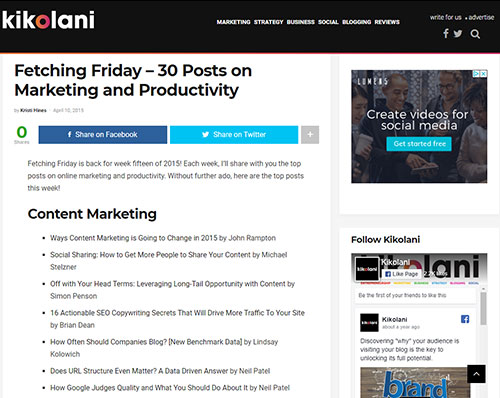
If you don’t want to commit to that, create a round-up page on your site that acts as a gateway or summary page for, say, cash value life insurance. Link to other pages on your site that delve into aspects of cash value life insurance.
Be sure you include enough content on your round-up page so that it’s seen as valuable in and of itself – not just a collection of links. Introduce each link and explain what’s interesting or relevant about it.
Next, send the URL of that page or post to your email list. Tell them you’ve got a handful of great references there for them and encourage them to browse the links, or bookmark it and come back to it at their leisure.
Anticipated Result: Google notices an influx of traffic to your page that stays there for more than a few seconds and interacts by clicking the provided links, indicating quality content that visitors engage with. Your on-page SEO helps Google understand what the page is about so the algorithm knows who to show it to in the future.
Idea #3: Video Content
Goal: Create content designed both to get visitors to stay longer and to interact with your page.
This is an upgraded take on idea #1. Instead of creating a text-only page that includes the answers to your prospects’ questions, why not include video, too? The more visitors that click videos, the more signals get sent to Google that your page inspires interaction.
First, use your cell phone camera to film yourself responding to client questions. Upload each video to YouTube and embed the video on your page. To get started, all you really need is a tripod and a smartphone, like in this setup below:

NOTE: Keep in mind that embedded videos have the potential to slow down page load time – you want to strike a balance between having enough content to make your page appealing, without causing it to load slowly. Start with a couple videos, and test your page’s load time using a speed checker like Pingdom or GTmetrix. If your load time is more than 3-5 seconds, you need to work to bring that down. In the meantime, it may be a better idea to create a playlist with your videos on YouTube and embed that instead. This decreases the number of opportunities for a visitor to interact with your page, but you need the page to load quickly to entice the visitor to stay, let alone interact at all, so it may be a trade-off worth making.
Next, transcribe the videos to give you text-based content for the page. Include that text beneath each video.
Finally, send your email list the URL for your video Q&A page. Explain why it’s valuable and urge them to click the video(s) when they get to the page.
Anticipated Result: Google notices an influx of traffic to your page that stays there for more than a few seconds and interacts by clicking the embedded video(s), indicating quality content that visitors engage with. Your on-page SEO helps Google understand what the page is about so the algorithm knows who to show it to in the future.
Idea #4: Add Evergreen Links to Your Nurture & Onboarding Sequences
Goal: Get your best content in front of new clients and prospects, delivering fresh traffic to your site on autopilot.
First, take a look at your nurture and onboarding sequences. You probably already link to your quoter, but where is there also an opportunity to link to your best content? Don’t overlook other pages on your site, like your About and Contact pages.
Next, update your sequences to include those links.
Finally, check Google Analytics to get a baseline idea of how well each page you linked to performs. Check back on a weekly or monthly basis, depending on your email marketing volume. Are you getting more page views? Did the boost from your email marketing lead to more views from organic search?
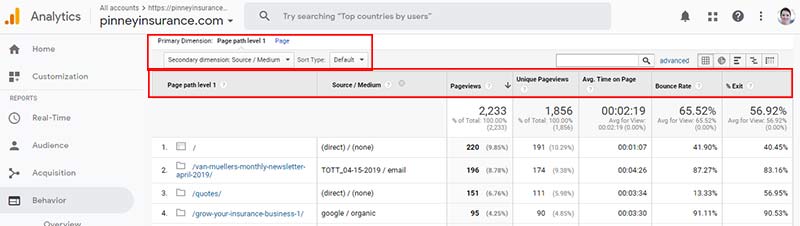
Anticipated Result: Google notices a steady flow of traffic to your page(s) that stay for more than a few seconds and interact by clicking links or other pages on the site, indicating quality content. Your on-page SEO helps Google understand what the page is about so the algorithm knows who to show it to in the future.
That’s our look at 4 ways to use your email list to improve SEO!
What SEO strategies are you using? What works…or doesn’t? Share your strategies in the comments!



