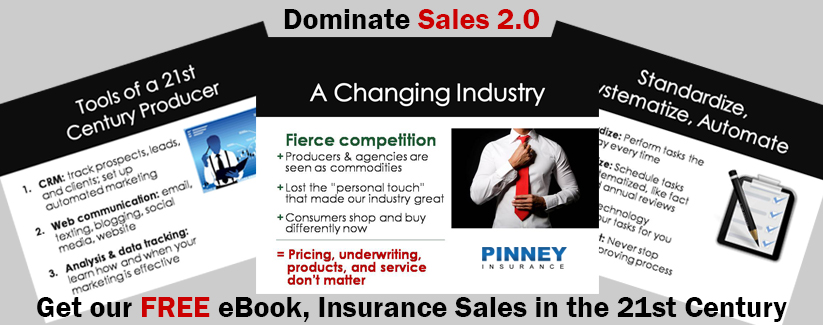Clients are busy – and getting a piece of their time is harder than ever. But if a phone call is all you can get, going over an illustration can get tricky. You have to email them the document, have them open it, and constantly direct their attention to the specific places and numbers you’re talking about. How many times has a client said, “Wait, where are you seeing that?” or “Hold on, let me find where you’re at.”
There’s a better way.
Toolbox Upgrade #1: Join.Me
We use join.me, which offers instant online screen sharing. Your clients can see your screen in real time, making it very easy for them to follow your mouse pointer. You don’t have to worry about losing them in a chart or bar graph or Monte Carlo simulation again. Best of all, there’s no software for your client to download. It all happens over the Internet, so as long as they have a mobile or desktop connection, you can use join.me to connect with them.
We use the free version, which lets you share your desktop screen, send files, share control of your screen, and call your client via VoIP (voice over internet protocol). You don’t have to use VoIP, though; in fact, we often use this program to share screens with each other in the office while on our internal phone system. You can also pause the screen sharing feature if you need to look up sensitive or confidential information. Then, when you're back on a share-friendly screen, just un-pause the share feature to continue your client presentation.
Here’s how it works:
- Click the “start” button on the join.me website. There’s a one-time software install. You’ll see a floating menu bar with a 9-digit code.
- Ask your client to go to join.me. Give them your 9-digit code – they’ll enter it into the “join meeting” box.
- They’ll be able to see your screen, no software downloaded needed. That’s all there is to it!
We use join.me as one part of a digital strategy that helps us communicate better and faster.
Toolbox Upgrade #2: Insureio
As you probably know, presenting the information you've prepared for your client is just the beginning. What happens if they ask about the last quote they got through your website? Or that email you sent them two weeks ago? Do you have instant access to this information or do you have to ask them to hold on while you prowl through your email's sent items?
Time is money, and we don't want to waste a second of it - for us or our clients.
That's why we love our second killer app, Insureio. It's our purpose-built customer relationship management software (CRM) system that stores everything you need to know about your client in one location, on one screen, so you have instant access to the answers they need. You can see every policy they have, every communication you've had with them, their personal data, financial information, health information, any documents you've saved to their file, and more. No matter what they want to know, you'll be able to field that question without dropping the ball.
Here’s what else we do with Insureio:
- Automate routine correspondence. You’re just as busy as your clients are. Why spend time on tasks that can be automated? Automation also decreases the likelihood of a mistake. Instead of rushing to send a client an email to confirm an app sent or received, we create and schedule our regular correspondence ahead of time using Insureio, our CRM platform. All we do is change the client's status in our system, and Insureio sends the client the right communication at the right time. Boom. Done.
- Use text messages. Clients want us to communicate with them in the medium they prefer. Some clients want to be called and others prefer email – but more and more, your clients may prefer a quick text message. Insureio lets you create text message templates you can use over and over again, the same way you can use the built-in HTML email templates.
- Personalize client communications. Insureio's templates for status-driven and marketing communications come pre-built with customization in mind. This includes automated text fields that put your client's name in the greeting as well as fields that auto-fill policy details like the carrier name. They'll never feel like they're getting a nameless, faceless email from you. Your logo, branding, and contact information will also appear in any email you send, so they'll always know how to get a hold of you.
Sounds good, right? Click here to learn more and sign up for a free 30-day trial.
Stay tuned to Tech Corner for more information, tips, and tutorials!