
Over one billion people around the world use Facebook groups. It's not a stretch to imagine many of them are your clients and prospects.
According to Digiday, a group of four newspapers and magazines that started Facebook groups found that their membership numbers were small (fewer than 10,000 people), but their engagement rates were about 80%. When was the last time you had a landing page, email, or other marketing strategy produce an 80% engagement rate?
This is the second in a series of four posts on using groups to build your brand and your expertise. In this post, we'll look at Facebook groups. No time to read? Check out video overview below:
One: Intro to Groups for Business
Two: Facebook Groups
Three: LinkedIn Groups
Four: Self-Hosted Groups
Profiles vs. Pages vs. Groups
First, let's clarify what we're talking about. The terminology can get confusing, so here's a frame of reference:
- Profiles are personal accounts intended for individuals in a non-business context. You need a Facebook profile before you can start a page or a group.
- Pages are separate from your profile. They're intended for businesses, people of public interest, or specific things like a book, movie, hobby, or sport. A page can also gather and display reviews for your business, where a profile or group cannot.
- Groups also interact via a page, but the content and function of that page are different. Members' posts appear front and center, rather than a collection of your posts, videos, reviews, and other information your page displays. Unlike a page, you can control who sees your group, its members, and its content.
To create a group, start from your profile. From the top-right dropdown menu, select Create Group.
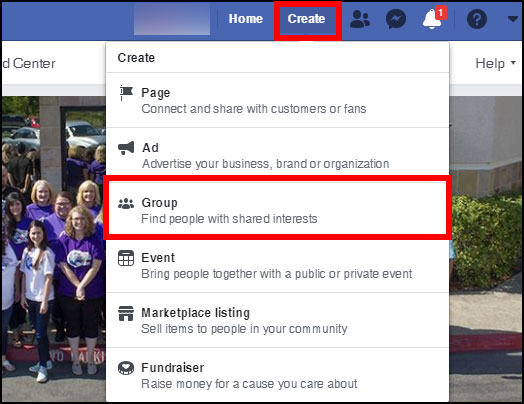
All you need to get started is a group name, people to invite, and a privacy setting. You can make your group public (anyone can see the group and its content, as well as enter), closed (people can see the group but not its content, and must be approved by the admin to enter), or secret (no one can see the group or its content without an invitation).
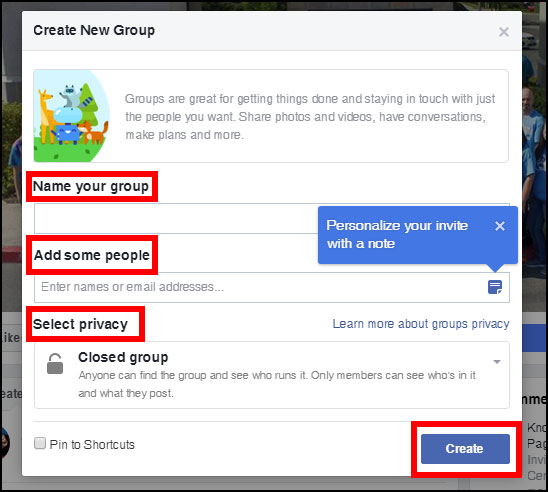
Add a description so people who accept your invitation know what the purpose of the group is. Set the ground rules for code of conduct, acceptable language, how often you'll check in, etc. Remember in post 1, when we talked about the need to monitor your group participants? Having clear-cut policies in your description is a must - refer people to them if comments get off-color or off-topic.
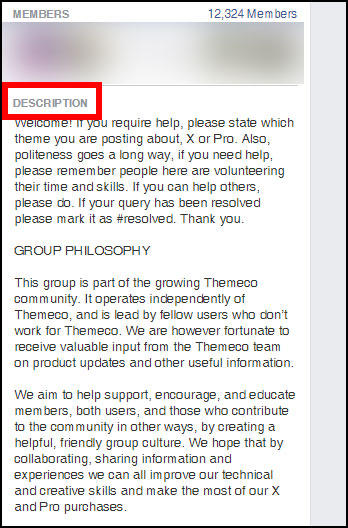
Why Have a Group in Addition to a Page?
You probably already have a page for your agency...so why bother with a group? Groups have a few key differences from your agency’s page. Right now, the most important difference is Facebook's algorithm. In 2018, Facebook decreased the reach of pages (yes, again) and increased the reach of groups. If you're already in a group, you've probably seen way more group posts visible in your feed.
Additional Benefits of a Facebook Group
- Privacy. Your agency page is a public-facing thing. Anyone logged into Facebook can view it. A group, on the other hand, can be either open to everyone, private, or secret. If you make your group private, only people you approve can join and see the group’s content. Logged-in users can see your group’s name, description, location, and who else is in the group, but not the content anyone has posted. If this bothers you, choose the “secret” option instead. This way, only current members can see who else is in the group.
- Notifications. One key benefit is the notification group members get when there’s a new post to the group. This is one extra step Facebook takes to help keep your members engaged. Facebook will also show group posts to members in their feed, meaning that they don’t have to click into the group to see what’s happening there. This tends to boost engagement even more. There is no notification for new posts to a page. The key fact here is that while organic reach continues to decline for pages, it’s not declining for groups. This is the number-one way you can still use Facebook to reach a high percentage of your audience for free.
- Advertising. You can pay to promote your page, but you can’t pay to promote your group—directly, at least. What you can do is create a post on your page that promotes your group, then promote the page post.
- Group Chat. Facebook now allows group members to create group chats using Facebook Messenger. You could use this to host special Q&A sessions around tax time, for example. You could create a special group chat for first-time life insurance buyers in your group, giving them a private place to ask questions they might be hesitant to ask in full view of the group. Or create chats for niches in your group, such as business owners.
Tips for Facebook Groups
- Make a simple schedule of posts. For example, every Monday, post an inspirational quote. Every Tuesday, ask for insurance and finance questions. Every Friday, ask people to post their biggest wins of the week, or share their weekend plans. This way, even if you don’t have something to say, you can always promote interaction among the group members. You can schedule posts for your group the same way you do for pages, making this a little easier.
- Answer every question. This convinces members you’re there for them – and keeps them motivated to participate. You don’t have to write an encyclopedia for every question, either. Feel free to direct the person to resources on your website, or other posts within the group, especially if you’ve already answered this question before.
- Comment, reply, or like to most if not all posts. Even if a member isn’t asking a question, they still want to be acknowledged. It takes a second to click “like” on their post, but the goodwill that generates goes well beyond the time it takes.
- Use easy hashtags to help people get involved. In your group description or a pinned post, ask people to post using simple hashtags like #question, #rant, #win, #wow, or #help. These are searchable for everyone in the group, plus they’re super easy to remember.
- Host a monthly Q&A chat. Tell your group in advance, so they know to get any questions ready. Since everything is asked via chat, you can easily have a "cheat sheet" of responses ready to paste into the chat, if people ask questions you can't answer, or that should be addressed privately.
That's our look at Facebook groups!
Do you already have a Facebook group? Share it with us in the comments! Or let us know how effective your group has been in generating leads or increasing consumer engagement.
