
LinkedIn is a place for making connections and networking. If you’re a regular user, however, you've probably noticed an increase in the amount of automated messaging.
In most cases, we're big fans of automation. However, there are some instances where it can do more harm than good. LinkedIn is often one of those cases. Here are four tips for keeping it real on LinkedIn, from connecting to messaging. Using a 100% authentic approach will help you stand out and make solid, lasting connections.
Finding New Connections
LinkedIn has an automated feature that asks you to let it email your contacts. The idea is that your contacts receive LinkedIn’s email asking them to connect with you. Without lifting a finger, you’re able to connect with the people you already correspond with. Here's what that looks like in the system:
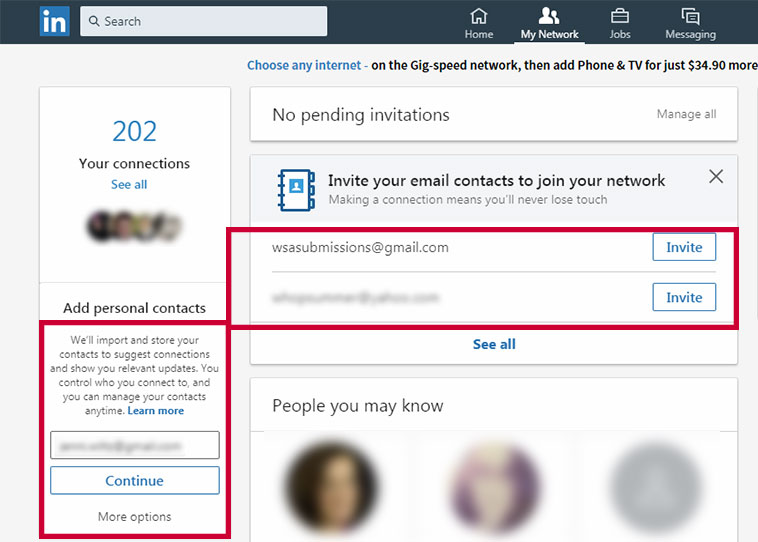
As nice as that sounds, the reality is a little different.
Your contact list probably also contains friends and family, as well as whitelisted email addresses from organizations and newsletters. In the photo above, check out the first “contact” LinkedIn suggests adding: an email address clearly only used for project submissions.
Often, these email addresses don’t belong to a person so there’s no way they can respond to the invitation. We frequently get invitations sent to the address our Tools of the Trade newsletter sends from. We love that we’re in your contact list, but we can’t respond to your invitation because it’s a corporate address, not one belonging to a LinkedIn profile.
There are also automated plugins and browser extensions that will find people to connect you with, and send them an automated connection request. The catch? These plugins and extensions violate the LinkedIn terms of service. Click here and check out section 8.2, item m.
So isn’t there a better way to handle all this? Here are a few ideas.
Tip 1: Curate your contacts and connect manually
Go through your contacts and curate a short list of your most valuable clients or colleagues. Look them up on LinkedIn, visit their profile, and send a connection request from that page. Have a ton of contacts? Sort through a portion of the alphabet every week. This is the long way, but it’s also the authentic way. Plus, it will let you take advantage of the next tip...
Tip 2: Always connect with people from their LinkedIn profile
This is the only way you can customize your connection request and change the boring default text, “I’d like to connect with you on LinkedIn.” It’s best to include a quick reminder about where you met, how you know each other, or why you want to connect. There’s no way to do this if you browse LinkedIn’s list of “People You May Know.” (Hello, feature request!)
If you don’t know the person yet, it’s best to be honest about why you’re connecting: do you enjoy their blog posts? If so, mention your favorite one. Do you listen to their podcast? Compliment a recent episode.
Reaching Out
Once you’ve connected with someone, it’s time to reach out with a message, right?
Sure – as long as you have something genuine to say. There are two main pitfalls to avoid when messaging a new contact.
Tip 3: Build the Relationship before Making an Ask
Some people reach out instantly, using LinkedIn messaging to promote their recent blog post, eBook, product, or service. Sometimes this content will prove helpful…but most of the time, it’s a sales pitch. If you don’t know that person well yet, this can be a big turn-off.
Here’s an example of a “we just connected” sales pitch from a previously unknown person:
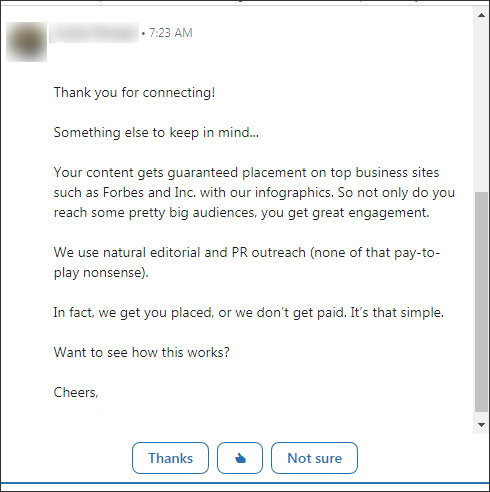
This is basically a cold-call via LinkedIn messaging. If it produces enough results, the person or company will keep using this method to find prospects. It may work in terms of sales, but it doesn’t build a relationship.
Instead of pitching right away, build that relationship by commenting on their status or posts. Check out their company page or website, and ask a question. It’s more work, but you’ll stand out because of it. That connection is much more likely to help you when you need a favor, have a question, or want to float an idea by them.
Tip 4: Avoid Automated Templates
You’ve probably seen several LinkedIn messaging templates even if you didn’t realize that’s what they were. The most obvious way to spot them? When you have a couple waiting for you in your LinkedIn inbox, and you read the exact same message from different people over and over. This has also happened to people in our office! (If you're curious, Leonard offers these kinds of templates.)
We’re big fans of automation, but there’s a good way to use it and a not-so-good way. This is one of those not-so-good ways because it doesn’t help you foster a true personal connection. It’s also easy to spam people instead of taking the time to build a relationship.
It’s okay to start with a template. We all need a little help getting things down on paper and focusing our thoughts. But you shouldn’t send a canned message without editing the template first. Imagine your connection finding two or more of the same message on the same day. It's always worth the time to tweak that message to ask a question, compliment them, or mention a shared interest.
Those are our tips for making genuine connections on LinkedIn!
Have you noticed any templated messages in your LinkedIn inbox? What are your strategies for growing your network and building relationships?
