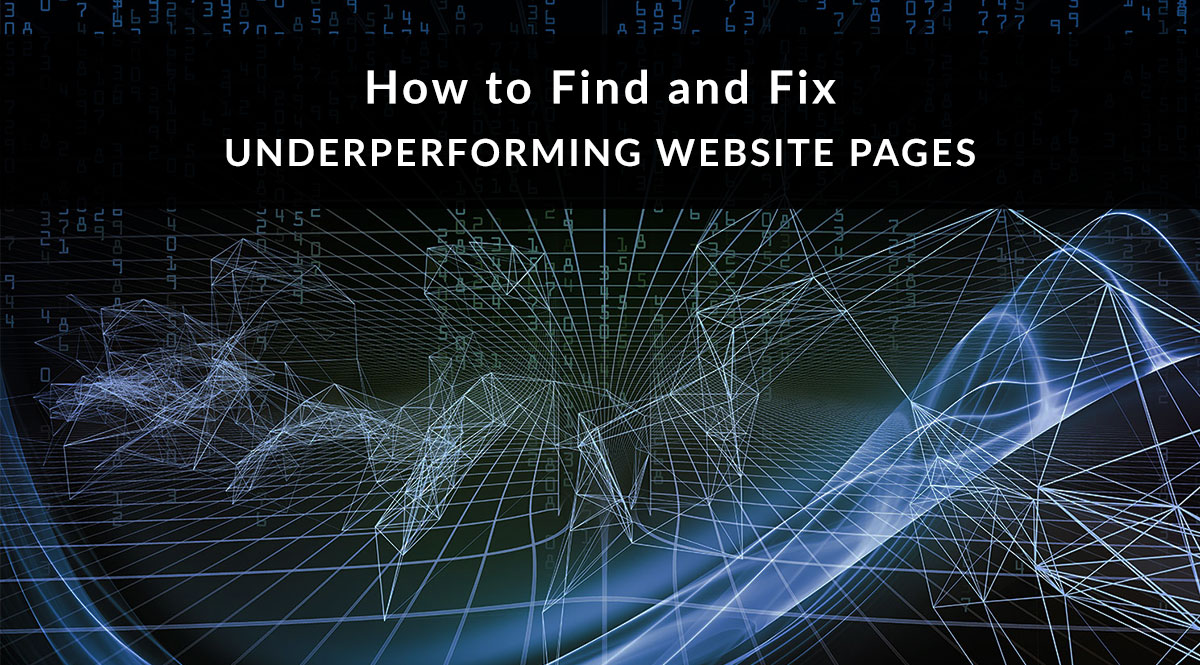
When you find and fix underperforming website pages, you can give your entire site a boost in the organic search results. The good news? You can improve click-through by focusing on two components that only take minutes to update.
For this post, we’re defining “underperforming” as pages that show up in search results but rarely get clicked. Why is this important? Google evaluates each page’s click-through-rate (CTR) as an overall measure of your site’s quality. Improve pages that perform poorly, and you can raise your CTR. This tells Google your site is doing a better job of giving web searchers what they want.
To find these underperforming pages, you’ll need to use Google Search Console. Check out our post on getting started with Search Console. To make a quick fix, you’ll be updating the underperforming pages' title tags and meta descriptions.
Step 1: View Your Site’s Pages
In Google Search Console, click Status and Performance.
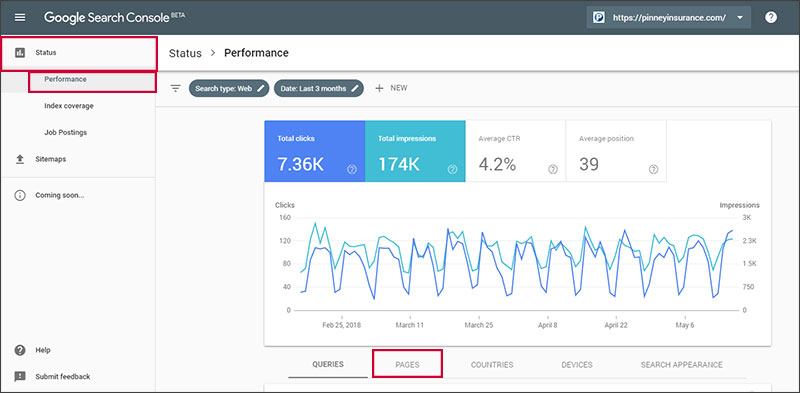
Beneath the graph, you can view more detail about queries, pages, countries, devices, and search appearance. Click Pages.
Now you're looking at a list of your site’s pages, along with each page’s clicks and impressions, sorted from most clicks to least.
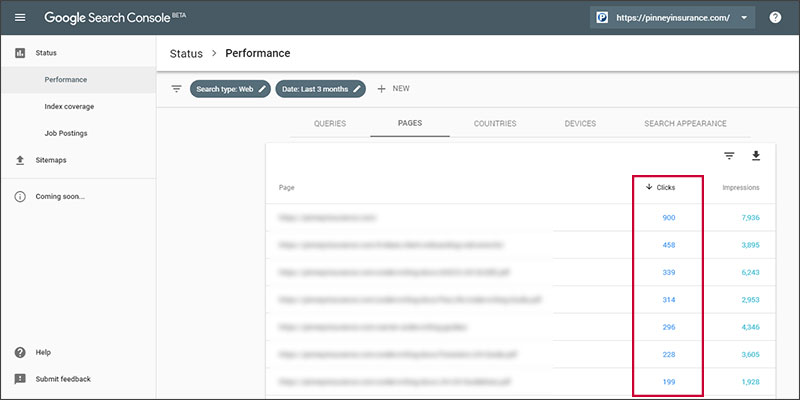
Step 2: Sort in Reverse Order of CTR
Click the arrow at the top of the "Clicks" column to reverse the sorting order. Now, you’re looking at the worst performing pages in terms of click-through rate.
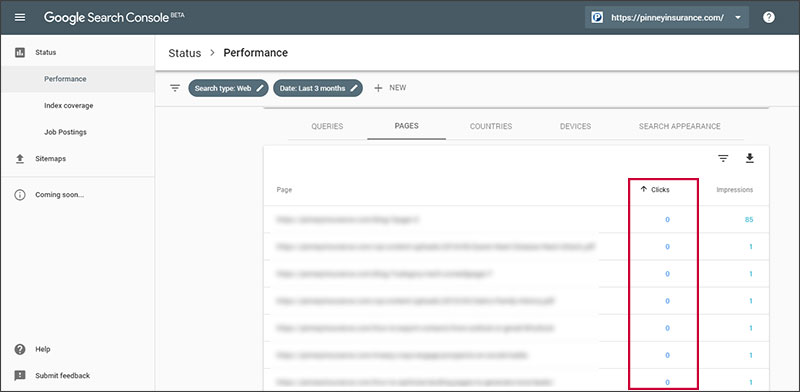
Step 3: Compare Impressions and Clicks
Scan your listings. See which pages get a lot of search impressions but few click-throughs. If a page has 0 click-throughs but only 5 impressions, that’s not a big deal. On the other hand, if a page has 0 click-throughs but 500 impressions, it’s time to figure out why.
Keep in mind that all indexed URLs on your site will appear here, including multiple pages of your blog index (i.e., “Blog page 2,” “Blog page 3”) as well as PDF uploads. Not all of these are ideal for click-through optimization. To begin with, focus on pages you want people to visit — your best blog posts and pages with cornerstone content.
Step 4: Improve Title and Meta Description
When you’ve identified a page that should have more click-throughs, it’s time to revise the page’s title tag and meta description. This is what people see in the organic search results. If people aren’t clicking, both of these need to be more informative and/or enticing.
If your site runs on WordPress, the easiest way to do this is with the Yoast SEO plugin. In the plugin’s interface, click Edit snippet and use the SEO title and Meta description fields.
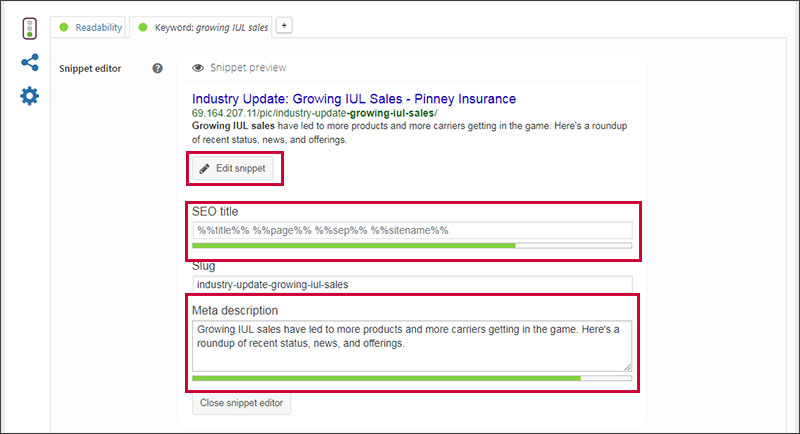
Once you’ve decided which pages to work on, keep track of the impressions and click-throughs you started with. You may want to jot down your benchmarks, make your improvements, and check back in Google Search Console on a monthly basis. As with all SEO improvements, you shouldn’t expect instant results, but rather a slow improvement over time.
Page Title Tips
There are several ways to improve your page title. First and foremost, you want to be sure the title tells the reader your page has the information they need. As an example, let’s say one of your pages is called “Types of Life Insurance.” That’s probably accurate in terms of the content presented, but it’s not very enticing.
To improve click-through rate, you can try several tactics:
- Ask a question. If a web searcher wants to know which type of life insurance is right for them, they’re more likely to respond to a title like “What Type of Life Insurance Is Right for You?” than “Types of Life Insurance.”
- Include a number. Numbered lists are inherently clickable – which is why content producers like Buzzfeed use them repeatedly. If your “Types of Life Insurance” page talks about four types of life insurance, you could easily retitle it “4 Types of Life Insurance – And Who They Work Best For.” That title tells the searcher they’re going to get exactly what they need on that page.
- Use a teaser. Think of this as click-bait: what secret or little-known piece of information will you divulge on this page? You can’t use this technique on every page, but if there’s a particular piece of content you really want to promote, try something like “The Best Life Insurance Advice No One Will Tell You” or “My #1 Advice for Life Insurance Shoppers.” You may need to tweak the page’s content slightly to add text that fulfills the promise of the headline. However, if we stick with the example of our boring “Types of Life Insurance” page, you could add a couple sentences to the beginning of the page to tell readers that the best advice is never to overbuy, or to always consider retirement goals (and permanent life insurance) before settling on a final choice. As long as your title and introduction pair well, the rest of the content page will only support the advice or tips you provide in your intro.
Meta Description Tips
First off, you need to know that Google may not display the meta description you provide. In this Moz article, the author explains how and why Google may not display what you submit. If you create a helpful, relevant description that’s long enough, though, there’s a good chance Google will use it. This happened in approximately 55% of the Moz study’s cases.
As stated in the Moz article, there’s also no hard-and-fast rule for length in a meta description. However, based on the author’s study, descriptions of up to 300 characters seem to have the best chance of being displayed. The Yoast SEO plugin turns your text red to alert you if you go over 155 characters, but you won’t lose your green light as far as the plugin’s SEO rating for that page. Use your best judgement, along with a character counter tool.
To improve your meta descriptions, you can try several similar tactics:
- Use a teaser. Just like with your page title, you want to tell the reader what’s on the page without giving away all its information before they click. Since you have more space than a headline, aim for 3 short sentences or 2 average sentences. Don’t waste space with filler phrases like, “On this page, we explore…” or “So you want to know…”.
- Pair credentials with a teaser. Can’t fill 300 characters with your teaser? Boost clickability by adding your credentials. Here’s an example: “As a 30-year life insurance agent, I’ve heard it all. Here’s what people get wrong about types of life insurance, plus the questions you should ask anyone who gives you a recommendation on which type is right for you.” That’s 217 characters, which splits the difference between Yoast and Moz’s recommendations.
- Provide part of the answer. One way to offer instant value and encourage a click-through is to divulge part of the page’s key content. For our “Types of Life Insurance” example, you could use something like this: “The most popular type of life insurance is term life, but it’s also the most limited in terms of benefits. Here are 3 more types to consider, especially if you’re planning for retirement.”
That’s our look at how to find and fix underperforming website pages!
Have you tackled this task? Do you have other SEO tips...or questions? Let us know in the comments.
