
Need a little inspiration for your marketing?
When it comes to ideas for your next email blast, ad campaign, or landing page, you don’t have to reinvent the wheel. You can see what’s working for others in the industry and give those concepts your own spin.
No time to read? Watch our video overview:
The Facebook Ads Library is exactly what it sounds like – a complete library of current and recent ads. You can browse ads from any Facebook advertiser and drill down to view more specific information about each ad. It’s a great source of ideas and inspiration to see how big and small companies are choosing to spend their ad dollars.
We’ll walk you through how to do it and take a look at what we can learn.
What You Can Learn
Before we get started, here’s what you want to look for as you browse ads:
- Concepts. What’s the main idea of the ad? Is it selling insurance based on price, benefits, or the strength of a brand? Knowing what others are paying for can help you see what concepts are worth pursuing in your own marketing.
- Words. What specific words do you see over and over again? How short – or long – are the ads? How much – or how little – description do they provide? Do they include specific pricing information? Do they use hashtags or emojis?
- Images. What kind of image does the ad use? Is it a photo, an illustration, or a cartoon? Who is it depicting? In the insurance industry, it’s easy to get sucked into the “stock photo of a happy family” school of thought. Browsing ads is a great way to see if there’s another way.
- Call to Action. What is the ad asking the consumer to do next? Is it “Learn More,” “Act Now,” Apply Now,” Compare Prices,” “Shop Now,” etc.?
Anything you glean about these points can help you put your next marketing campaign together. Whether you’re working on an email, a landing page, or your own paid ads, you need all these elements.
If you’re not the one putting together your own campaign, you can provide examples of what you like – or don’t like – for your graphic designer, PPC specialist, or copywriter.
Access the Facebook Ads Library
Visit this URL to get started: https://www.facebook.com/ads/library/
TIP: If you use an ad blocker, you’ll need to pause it on this page for the search function to work.
You don’t need a Facebook account to browse the library’s ads. However, if the ads contain content that Facebook’s automation thinks is only appropriate for certain ages, you won’t see that content unless you’re logged in with your Facebook account. Here’s an example – we weren’t logged in and saw the generic image on the left, but were able to see the same ad once we logged in:
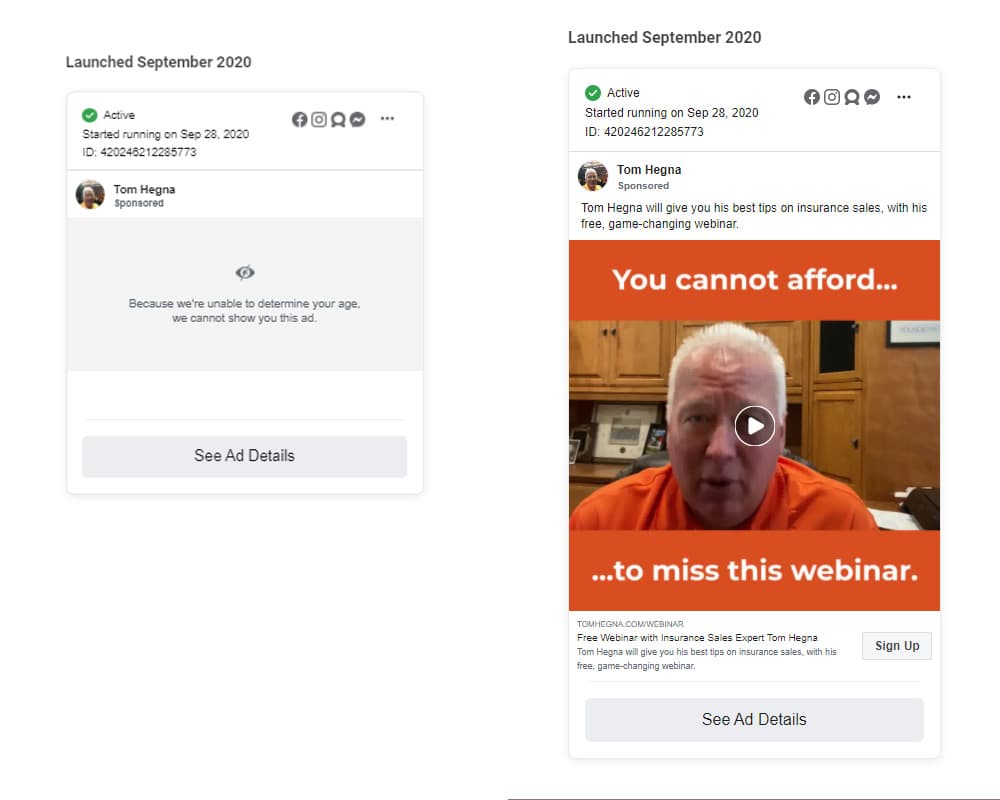
The catch? You have to search by advertiser, not by keyword. Searching by keyword only works if you’re looking for ads based on issues, elections, or politics. Click “Search all” and enter the name of a competitor or carrier in the search box.
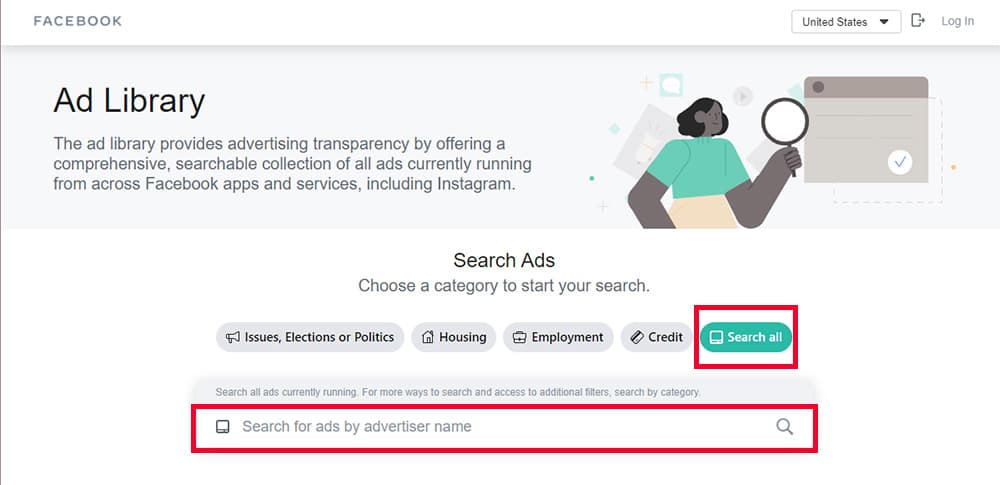
Not sure who to look up? Google keywords or products and see (1) who pays for Google text ads (they may also pay for Facebook ads) and (2) who ranks on page one of Google. Both of these can give you ideas for cross-checking in the Facebook Ads Library.
Examples
Let’s start with a carrier who sells life insurance. We chose SBLI.
Once you’ve typed in the advertiser you want, Facebook gives you a list of potential matches. Pick the one you want, or if there is no match, try another advertiser.
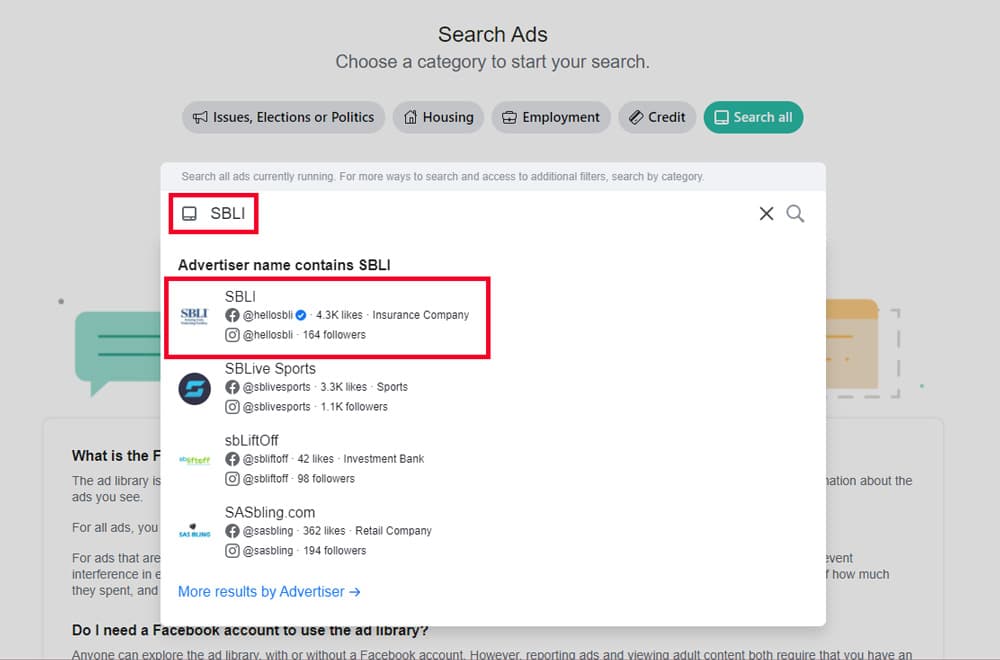
From the results screen, you have options to filter ads by country, platform (Facebook, Instagram, Messenger, etc.) and date on which the ad(s) ran. The icons on the top right of the ad tell you which platform that ad is/was active on.
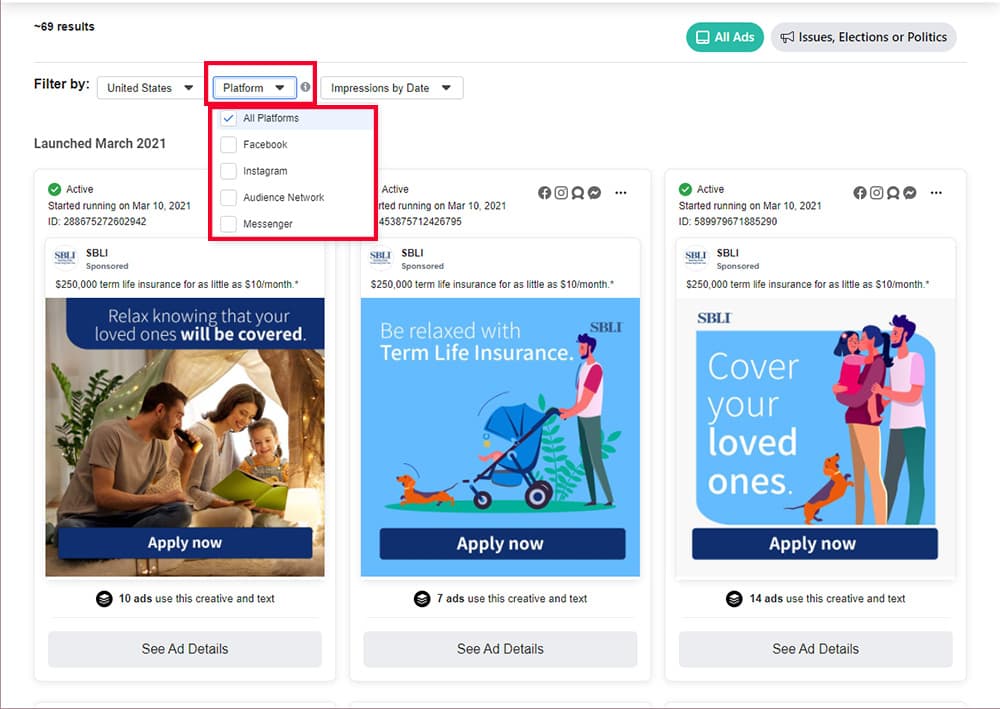
As you scroll through the ads, refer back to that list of items we created – concepts, words, images, and call to action. If it’s a video ad, the play button functions – go ahead and watch it.
If you see an ad you like, click “See Ad Details” to learn more about it.
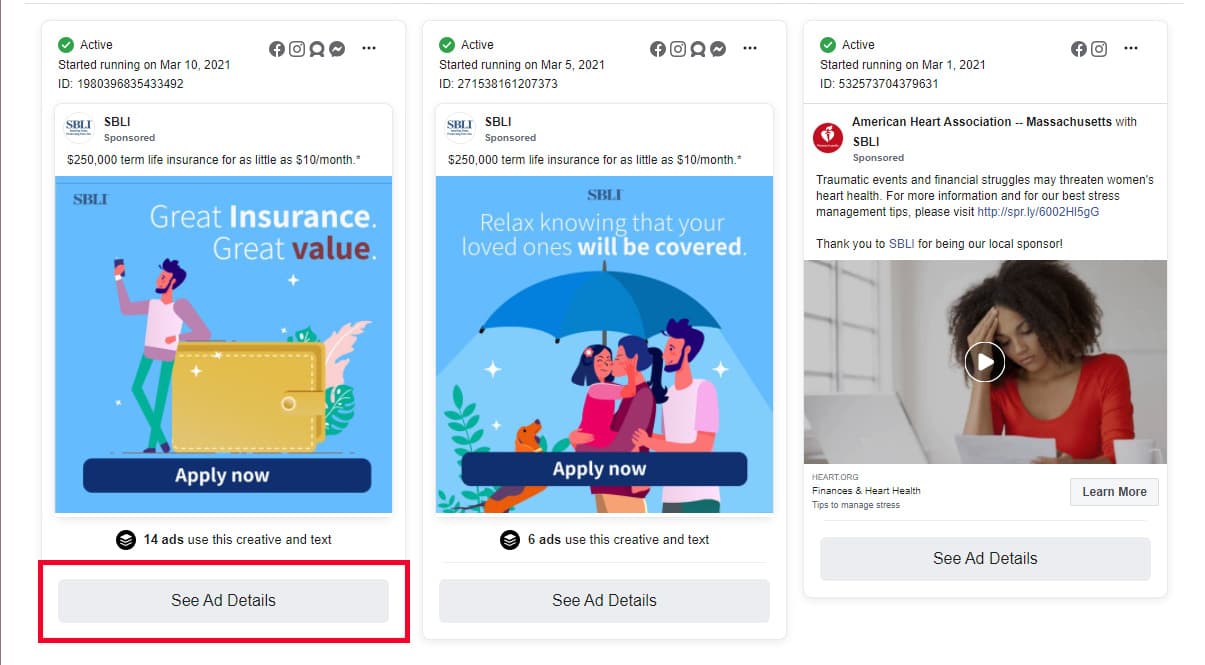
When you click “See Ad Details,” you’ll get the rest of the text of the ad. You can click on the call to action to see the landing page associated with an ad.
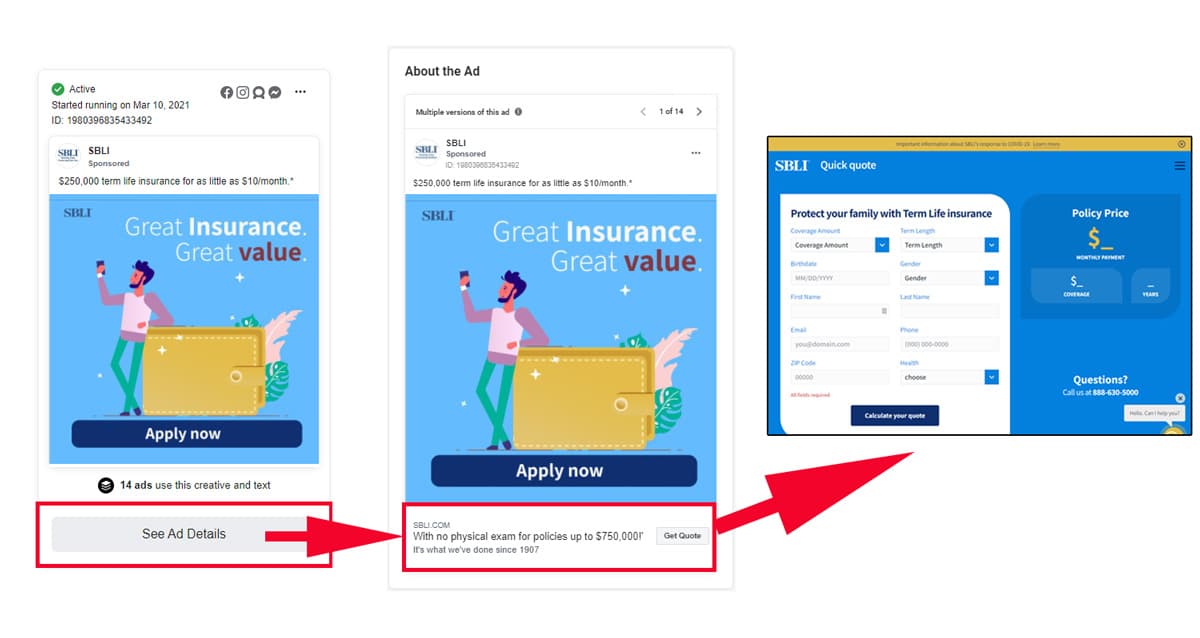
This gives you a complete picture of how a carrier or competitor is guiding the consumer through their sales process.
Creative Ideas from the Facebook Ads Library
Okay, let’s be real – not many people in the insurance industry are creating game-changing ads. That’s largely because of compliance, but that doesn’t mean we aren’t still looking for creative ways to engage with our clients and prospects.
So let’s look at a few ads run by influencers and independent brands with bigger budgets (and less compliance).
Ads That Promote Content, Not a Product
We looked up Gary Vaynerchuk as an example, and saw that he recently launched a series of Instagram Story ads that asked a simple question – whether a person, idea, or product was overrated or underrated. The audience swipes up to get his answer.
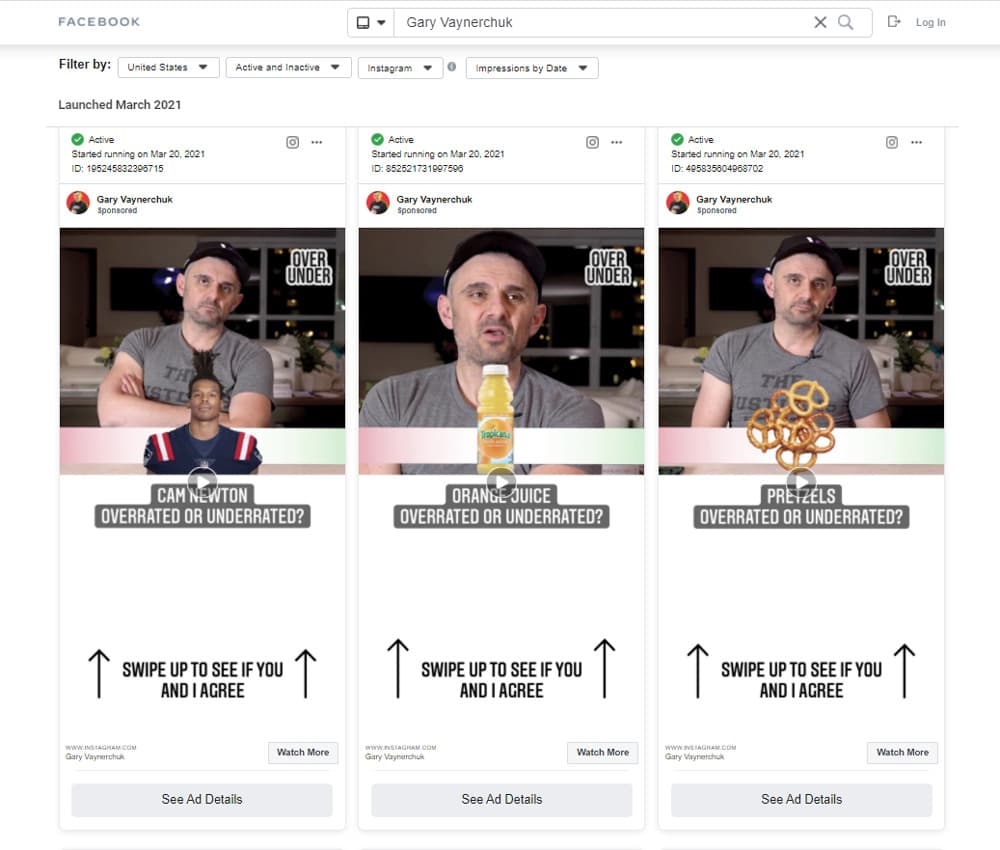
The call to action? “Watch More” – the whole idea is to drive traffic to a longer video posted to his Instagram account. He’s using snippets from that video as Instagram story ads to drive traffic to the main post with the full video.
As a second example of promoting content, Dave Ramsey ran several still image and video ads to promote an upcoming live webinar:
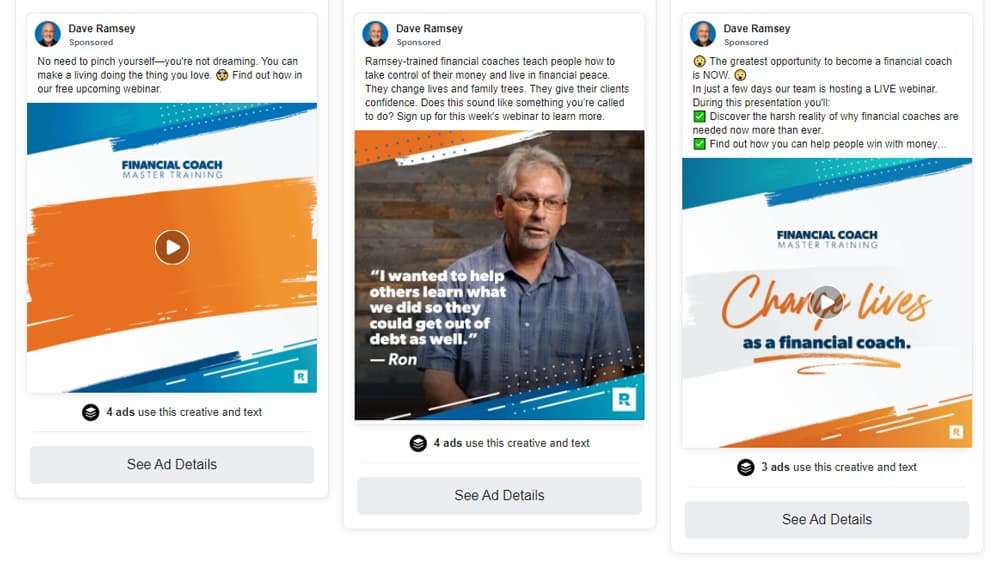
Of course, that webinar is clearly designed to sell a product. But you could use that strategy to promote a webinar that’s purely informational. Or to promote a course you offer. Or to co-promote an opportunity with a partner like a local CPA or attorney.
Ads That Brand Instead of Sell
Next, we looked up Lemonade and found an interesting ad:
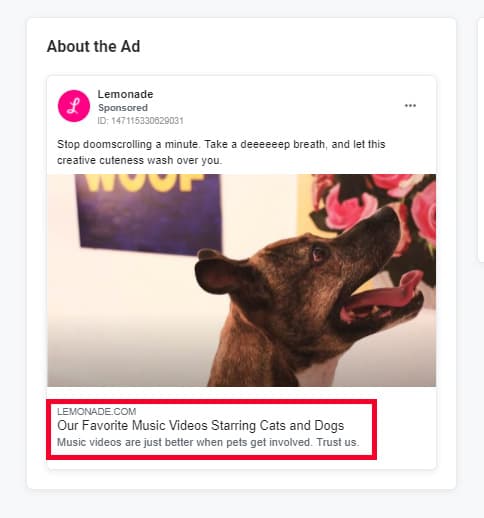
It’s not selling anything – it’s driving traffic to a page full of music videos featuring animals. That accomplishes two goals: it brands them as a fun company, and it gets animal lovers onto their website, where they can then interest them in pet insurance.
See the kinds of ideas you can get just by browsing others’ ads?
Either of these non-salesy ad types might work well for you if you want prospects to sign up for your mailing list, download a free guide, or just remember your name the next time they think about insurance.
That’s our look at how to use the Facebook Ads Library to improve your marketing!
Did it give you any ideas? Whose ads impressed you - or didn't impress you?
