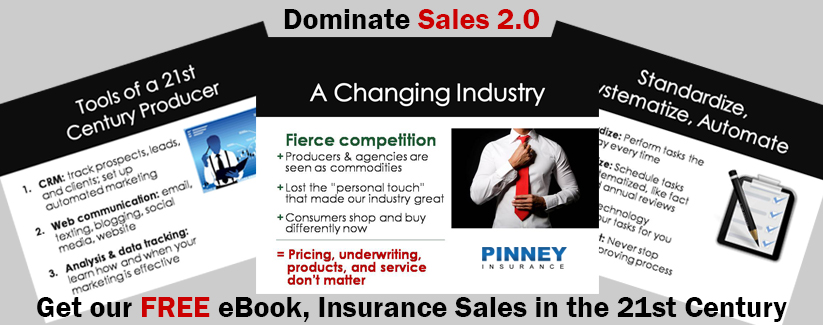Social media gets a lot of buzz, but there’s an even better tactic you're probably under-using: email marketing for life insurance agents. It’s not sexy, it’s not new, and it doesn’t get many headlines, but the results are undeniable.
Email marketing delivers a higher, more measurable ROI than social media. Need proof?
- 91% of online consumers check email once a day. (ExactTarget)
- People who buy products marketed through email spend 138% more than people who don’t get email offers. (Taylor Scher)
- 69.7% of internet users in the US prefer to communicate with businesses via email. (Direct Marketing News)
Now, when we say “email,” we’re not talking about the usual one-off email, where you fire up Gmail or Yahoo or MSN and send one message at a time to a particular recipient. We’re talking about mass sending using lists, segmentation, and customer relationship management (CRM) software. These are powerful tools that many agents shy away from. We’ll walk you through how to use them – and how not to use them.
Create Your List
You already have a list of clients, and you may even have their emails loaded in a spreadsheet or Microsoft Outlook. However, these options aren’t built to handle the kind of sophisticated email marketing we’re talking about here. You’ll need specialized software to manage your mailing list. Luckily, there are plenty of free and low-cost options - we've listed some of the most popular below. The prices listed below are current as of November 2015, but be sure you check their websites for full details. The differences in price usually reflect how many features you get - plan to spend a little time comparison shopping and determining what you get for your money.
Here are some popular choices:
- MailChimp. Free up to 2,000 contacts.
- Benchmark. Free up to 2,000 contacts.
- Vertical Response. $10/month for up to 500 contacts.
- AWeber. $19/month for up to 500 contacts.
- Constant Contact. $20/month for up to 500 contacts.
All of the above software providers provide templates to get you started. You may also be familiar with sophisticated marketing automation software, such as InfusionSoft, HubSpot, or Marketo. These are quite a bit more expensive with a sharper learning curve. If you’re new to email marketing, we suggest starting with something simple and less costly. Learn the basics and get a feel for your list's preferences before you commit hundreds of dollars a month (and, possibly, hundreds of hours of time – marketers often refer to InfusionSoft as “ConfusionSoft”).
Once you set up an account at one of the vendors listed above, you’ll have the option to upload your current client list. This is the beginning of your new and improved email marketing mailing list!
Insureio is a CRM built by and for life insurance agents. It lets you upload your contacts and use a bulk-emailing feature to send pre-built, customizable marketing emails. You can also paste in your own HTML emails. Click here to see features and pricing.
Build Your List
Now that you’ve got your email list uploaded into a software program, it’s time to get more names on that list. Adding subscribers to your list is an important business goal. With every new marketing initiative you take, try to incorporate ways to encourage prospects to join your mailing list.
Here are a few ideas just for life insurance agents:
- Speaking engagements. Are you going to any conferences or trade shows? Have a sign-up sheet for your mailing list handy. Bonus points if you have a freebie to give away to entice them to sign up.
- Host a free seminar. Do you know any local attorneys, estate planners, or CPAs who might be willing to send clients your way? Better yet, can you find a topic of shared interest and host a free seminar together? You can each invite your clients and invite them to sign up for each other’s mailing list. Again, bonus points if you have a freebie to give away in return.
- Collect emails on your website. You can ask your website or blog visitors to sign up for your mailing list. Your email marketing software will have embeddable code for you (or your developer) to paste into your blog or website. When a visitor signs up for your list, the software does all the rest, including transferring that address into your list to sending a welcome email to your new subscriber.
- Offer content upgrades. If you blog or post long-form content on your site, a great way to get mailing list signups is with a “content upgrade.” This is a free piece of related content that helps your readers put your advice into action—a checklist, a case study, a resource list, a worksheet, etc. It’s intended to build on the information you’re sharing to add even more value. Ideally, you’d create a content upgrade for each of your best-performing posts. Then, invite your readers to download your content upgrade in return for their email address. OptinMonster is a popular software program/plugin combo that makes this easy for WordPress (it's $49/year for the basic plan, as of November 2015).
Optimize Your List
There’s a lot more you can do than simply send a single email to your entire list - in fact, that's a rookie mistake. One of the most helpful ways to get more out of your email software program is to use multiple lists or list segments. By using separate lists (or segments), you can send targeted messages to consumers who are interested in certain subjects or types of insurance.
Yes, this takes a bit more effort.
You have to create a second list (or segment your main list) and load the relevant existing email addresses into that list, but it’s going to pay off in the long run. Consumers who came to you for a life insurance quote need different educational materials than a consumer who came to you for a long-term care quote.
Here are a few ideas for optimizing your list:
- Optimize by age. Create list segments that group clients and prospects by age. Your senior clients are thinking about retirement and Medicare, but your millennial clients will probably hit the delete button as soon as they see “Medicare” in a subject line.
- Optimize by net worth. Create list segments that group clients and prospects by their net worth or assets under management. Clients with a high net worth need estate planning advice, but you may alienate a client struggling to pay for a basic term policy by emailing them about changes to the $5.43 million threshold for estate tax.
- Optimize by health. Create list segments that group clients and prospects by health conditions. Prospects with diabetes need very different information about the underwriting process than your non-diabetic prospects.
If you’re using a CRM like Insureio, you can use tags instead of list segments to achieve the same effect. Simply create tags that indicate common interests or needs, such as “diabetes,” “long-term care,” “high net worth,” “senior,” etc.
Track Your Progress
Once you get your list set up and optimized, it’s time to start sending! We'll cover tips and tricks for designing and crafting your emails in a future post. If you're anxious to get started, the software providers listed above all have tutorials and templates to help you get started.
As you begin reaching out to your list, you’ll want to track a few basic metrics to see how well you’re doing. Your software will record these metrics for you. You may need to set a reminder to log in and check them out a few days after an email send. Remember, people can take awhile to open emails or they may leave them in their inbox to deal with later. If you only check your metrics the day of the send, you're not getting the whole story.
Based on your results, you can begin to test a number of factors, like the time of day you send, the length of your subject line, the call to action inside your email, or even the number of links in your email. We'll talk more about this in a future email, since there's so much to cover.
To get started, monitor these two basic metrics:
- Click-to-open rate. How many people saw your email in their inbox and clicked to open it? According to MailChimp, as of November 2015, the average open rate for insurance industry emails is 19.99%.
- Click-through rate. How many people clicked a link in your email? According to MailChimp, as of November 2015, the average click-through rate for insurance industry emails is 2.14%.
The good news with email marketing is that you always have room to expand and improve. The more content you produce and the more visible you are in your community, the more subscribers you’ll get. The bigger your reach, the more your metrics will provide helpful feedback.
The more you commit to email marketing, the better you’ll get at it – and the more prospects you’ll convert to clients.