
You might post the occasional tweet about life insurance, but did you know you can also use Twitter for prospecting? The platform has a powerful search function that most people don’t use. You can create and save searches that bring you right to people in your location who are already talking about insurance.
We’ve talked before about using social media for research, and this is a great test case. You don’t even need a Twitter account to use its search function and view results. The benefit of creating an account? Once you create the searches that yield results, you can save up to 25 of them. You can also respond to people asking questions about life insurance.
Here are 4 ways to use Twitter for prospecting today.
Method 1: Find Prospects Talking about Life Insurance
You can search all of Twitter using simple keywords, without having an account or being logged in. From Twitter.com, click the search icon and type your search query into the box.
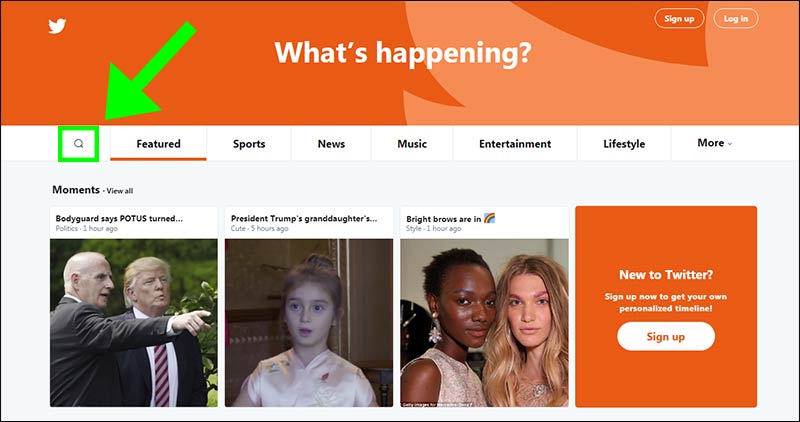
You’ll get real-time results, including accounts Twitter thinks are relevant (at the top) and posts that mention your search query (below). Keep in mind that Twitter has no algorithm. This means not all the tweets displayed are relevant (or, let’s be honest, safe for work). You’re seeing an unfiltered search canvassing all 330 million users. Here's what that looks like:
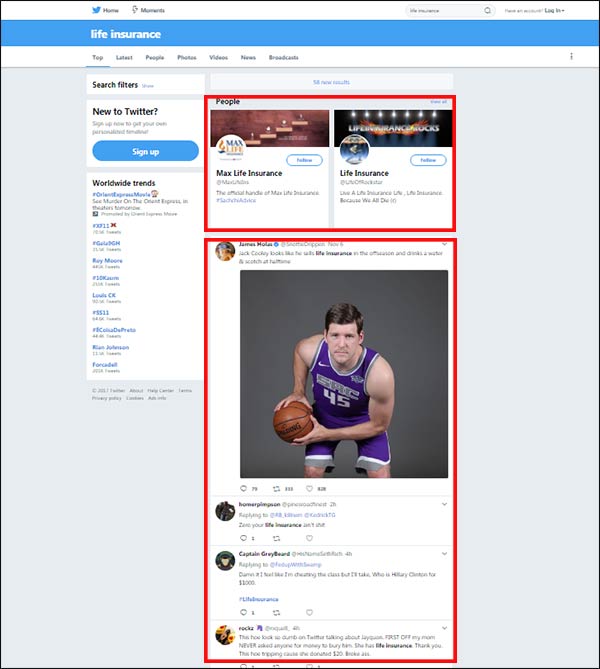
Want to narrow down your results? Click Show next to Search filters and set parameters for language, place, and people you follow (log in to use this particular filter).
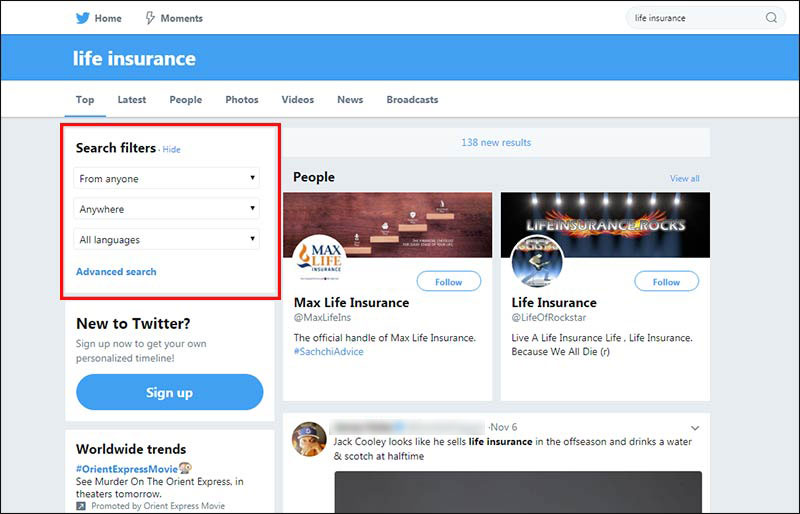
If you’re still not getting the results you’re looking for, click Advanced search. Now you can search for an exact match to your search term, hashtags, places, and dates.
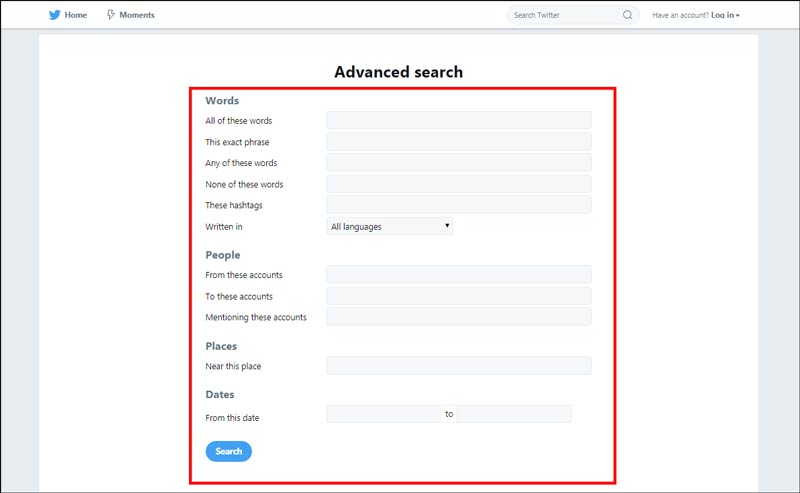
So…does this approach work for prospecting? In less than 10 seconds, we found the following tweets from real people, asking questions or commenting on life insurance.
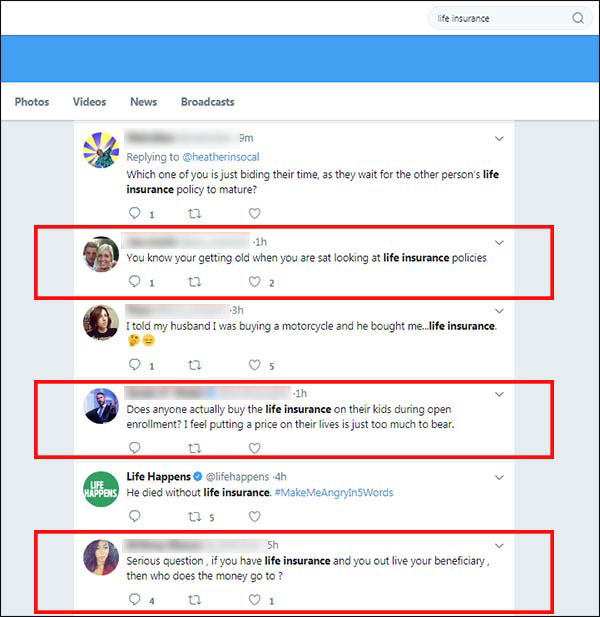
Here are a few good search terms to get you started:
- life insurance
- anyone recommend + your search term (for example, anyone recommend a life insurance agent)
- anyone know + your search term (for example, anyone know a life insurance agent)
- any advice on + your search term (for example, any advice on buying life insurance)
Responding to Tweets
Keep in mind that the best response isn’t a hard sell. The goal is to be helpful and solve the user's problem. To do that, you can reply to their tweet and include a link to a page on your website that answers their question.
You could also send them a direct message on Twitter, and say something like this:
- “Hey, I noticed you were asking about [subject]. I have a great reference that may help you – check out https://www.website.com/specificpage. If you have any questions, I’m happy to answer them by phone or email or Twitter. Good luck!”
Method 2: Find Prospects Asking Questions about Life Insurance
This method is great if you want to be a go-to resource for someone. All you have to do is search for tweets that include your keywords and a question mark. Imagine a prospect asking a question – what would they say? Chances are, it’s something like “Why should I get life insurance?” or “Why do I need life insurance?” or “Who can I pick as a beneficiary?
In Twitter’s search box, type the final word or two of your search query, including the question mark. Here are a few sample search queries:
- insurance?
- insurance agent?
- life insurance?
- claim?
In fifteen seconds of scrolling through a search for “life insurance?,” we found four potential prospects with real questions or thoughts about life insurance to address:
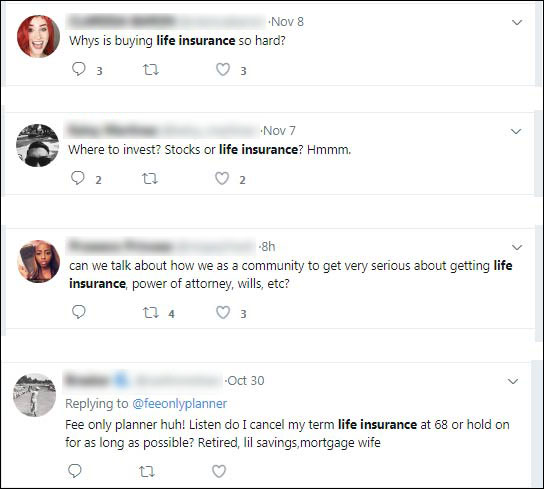
Now, you may find you come across agents, brokers, or industry groups like LifeHappens cropping up in your searches – and they clearly aren’t prospects. It’s easy to tell Twitter to leave them out of your search results.
You can add a “minus” filter to your search query, followed by the word or Twitter user you don’t want to see. For example, you can search for life insurance -lifehappens. Don’t include the “@” before their Twitter handle. Now, their tweets won’t appear in your results.
Method 3: Find Prospects Near You
Are you more interested in local business than online business? You can still use Twitter to drum up new local leads. You can add parameters for a nearby city and a mileage radius to any keyword or hashtag search.
- To search for tweets posted in or near a city, use “near:CityName” or “near:ZipCode” in your search query. Example: life insurance near:Roseville OR life insurance near:95661
- To expand into the suburbs, add a mileage search using “within:##mi”, using the number of miles you want to search in place of the hashtags. Example: life insurance near:Roseville within:20mi
- You can use either parameter with a standard query or a hashtag. Example: #lifeinsuranceawareness near:Roseville within:20mi
When we ran this search for people talking about life insurance within 20 miles of our office in Roseville, here’s what the search looked like. One thing to note – these tweets do NOT appear in chronological order. The first few tweets are from 2014, but we did get a couple from the current month.
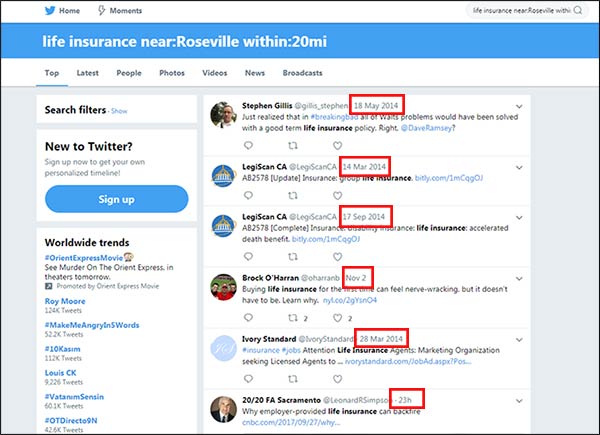
Evaluate Your Results
If, like us, you get a lot of outdated results, you can narrow your search parameters to a particular set of dates, as described with the Advanced Search in Method 1, above.
If you only see advisors talking about life insurance, this is helpful, too! You can click through to their profile and see whether their tweets have likes, replies, or retweets. If so, great! This can help you refine your own messaging going forward. If not, you know there’s room for improvement – and you can be the one to do it better!
Other Uses for Local Twitter Search
You can also search without a keyword, if you’d rather see what’s going in in your local area. Why would you want to do this? You might learn about local events to attend for networking purposes, or issues that your community cares about. Once you know what people are paying attention to, you can decide whether it’s worth talking about or getting involved, on a personal or professional level.
Method 4: Find Prospects Talking to or about Influencers
Using this method, you can find prospects asking questions or talking about financial influencers like Dave Ramsey, Suze Orman, and more. The basic search query looks like this: to:@Twitterhandle. This time, you do need to include the @ before their Twitter handle.
The results will include all tweets directed to that particular Twitter user. Depending on who you’re searching for, you may get a mixed bag of results. When we looked up tweets directed to Suze Orman, for example, we got a combination of articles about her and questions directed to her. The questions are what we’re after, highlighted in red below:
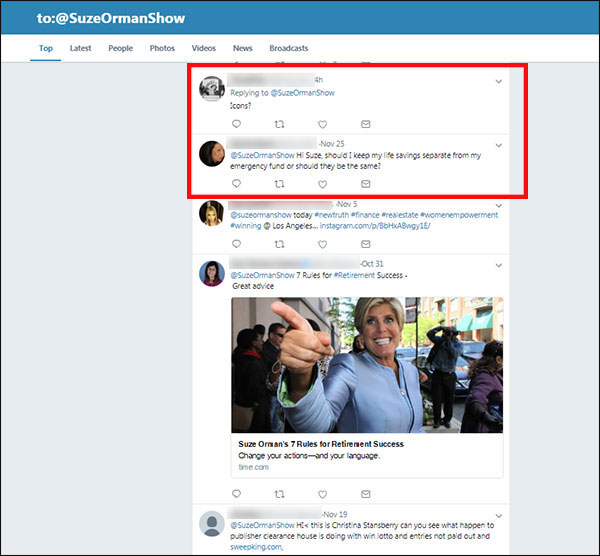
If you want to get even more specific, you can narrow this down to tweets to an influencer that contain a particular word or phrase, like this: to:Twitterhandle search phrase.
So, what’s the goal with this type of search? You’re looking for people asking questions. If you want to answer, you can approach them by replying to their tweet or direct messaging them.
You can also take a hands-off approach. These questions are fantastic market research. What are they confused about? What can’t they answer on their own? Take their questions and figure out how to answer them. You could tweet, you could do a blog post, or you could film a quick Q&A video. In short, use Twitter to find out what people don’t know – and then give them your best answer.
That’s our look at ways to use Twitter for prospecting!
In a follow-up post, we’ll show you ways to automate this search so you don’t even have to go back into Twitter to get new results. If you use any of these techniques and they work for you, we’d love to know! Tell us in the comments.
