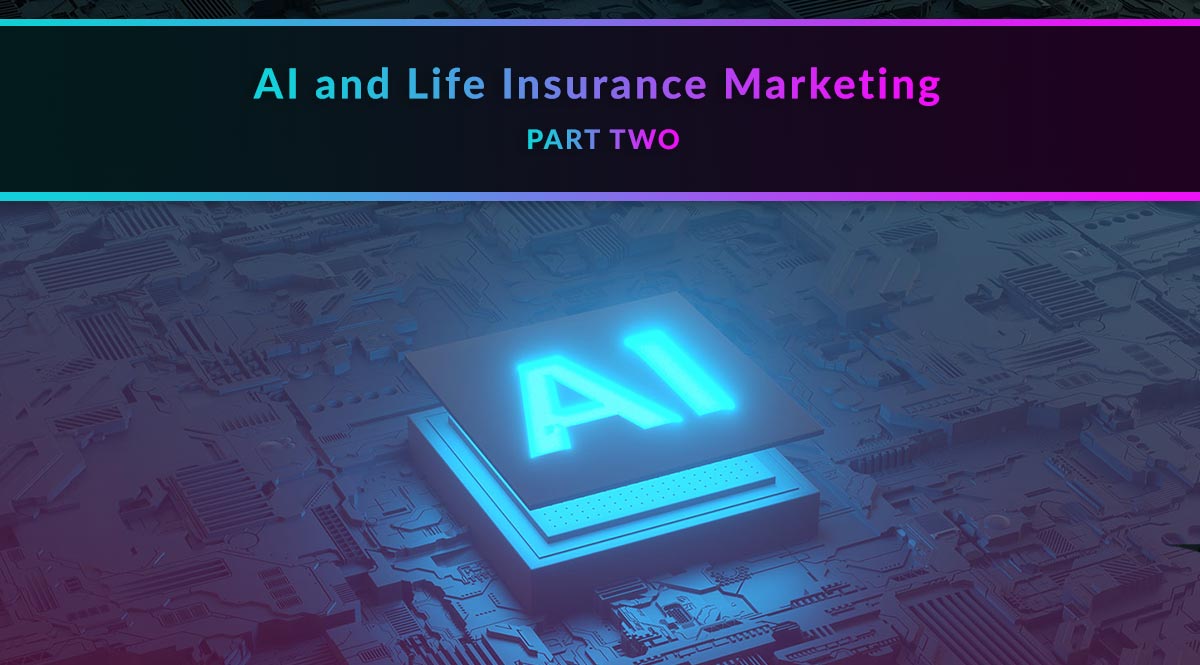
Let’s find out how AI can help you run your business more efficiently.
This is part two of a two-part series that looks at AI and its possible uses for insurance marketing. If you missed part one – with the explanations and caveats – please start there. Now that you’re up to speed, let’s dive into the fun stuff!
If you’re still hesitant about AI, you’re not alone. But don’t underestimate it as a fringe technology from science fiction – it’s already a global market valued at over $136 billion. The US market alone is expected to generate $299 billion by 2026. This includes everything from the Netflix algorithm to self-driving cars to computer-assisted patient diagnosis in hospitals to the content creation tools we’ll show you below. According to research by MIT Sloan Management, 87% of global organizations think AI will give them the edge over the competition. So instead of thinking of AI tools as something scary, think of them as new tools to give *you* an edge with your clients and prospects.
No time to read? Watch our video overview:
In this post, we’ll show you what AI can do with following:
1. Create Original Images
2. Get Better Headlines & Email Subject Lines
3. Create Content Outlines
4. Get Copy for Ads on Google, Facebook, etc.
5. Get Social Media Posts
6. Get Help Writing or Replying to Emails
7. Auto-Generate Video
8. Other Random Cool Things AI Can Do
As we mentioned in part one, these are still early days when it comes to AI tools. We’re telling you about them because it’s a fun and exciting topic. We encourage you to experiment with the tools that are free. That way, you can get a sense for whether it’s worth paying for a more advanced tool. But keep in mind that the field is developing, as are complications (like Google penalties for AI-generated content and potential lawsuits based on AI-generated images). Even so, there are plenty of behind-the-scenes uses for these tools that can help you without harming your business. The prices we list for paid tools were current as of February 3, 2023 - but products and offerings can change quickly, so be aware things may be different by the time you read this.
Long story short? Stay informed, use common sense, keep an open mind, and have a little fun.
1. Create Original Images
Tired of searching for (or paying for) stock photos? Now, you can describe the kind of photo you want and have an AI-powered tool create it for you. When they first came out, there was a bit of a learning curve with these image generators. For example, there are specific ways you need to describe the kind of image you want – style, viewing angle, color scheme, orientation (portrait v. landscape), etc. But there are now several ways around this. There are plenty of guides with great examples online. Or you can also ask ChatGPT (an AI-powered chatbot) to write a 200-word description for you based on a sentence or two about what you’re looking for.
It all starts with a prompt as simple as this: photorealistic 4k highly detailed family with mother, father, son, and daughter having a picnic outside in a field on a sunny day
Here’s what you can do with these tools:
- Replace stock photos with original creations
- Spiff up your social media profile pictures
- Create a logo for your business (although you probably can’t trademark it)
Here are a few popular AI image creation tools:
- Canva Text to Image
- Microsoft Designer – this is the image we got when asked it to create an image of a man using AI on a computer, along with some design suggestions on the right side of the screen. It's a little wonky, but shows how important it is to be specific with your image prompt and refine the image after your first try:
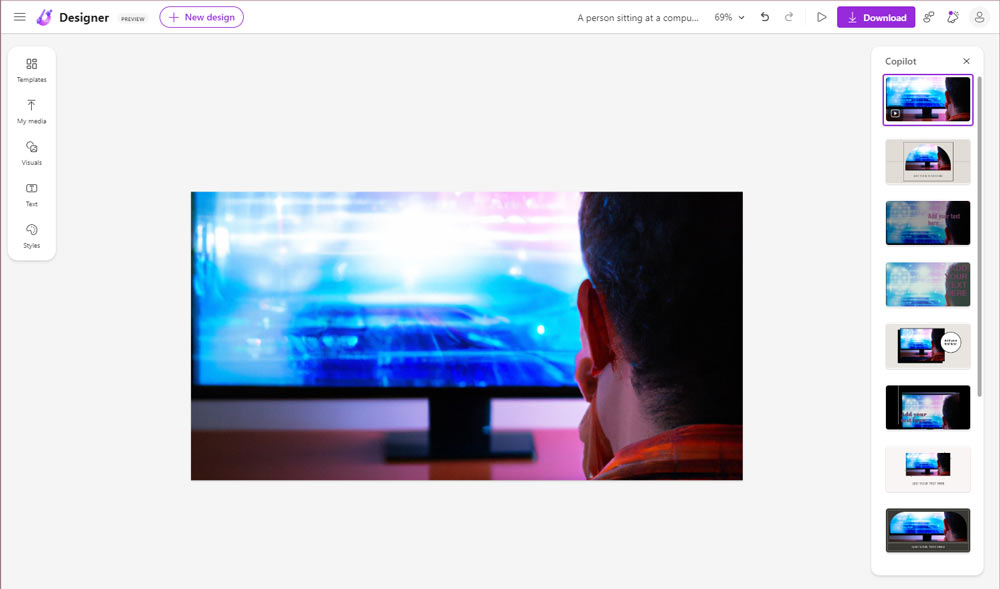
- Midjourney
- Playground AI
- NightCafe
- Looka (for logos)
- Profile Picture AI (for profile photos)
2. Get Better Headlines & Email Subject Lines
Tired of coming up with catchy blog post headlines or email subject lines? Now, you can take a tired idea and give it new life with AI. We’ll show you how to do it using ChatGPT, which currently has two tiers: free (with limited use and availability) and paid (as of this writing, $20/month, offering first-in-line access to their often-overburdened servers).
Here’s the prompt we used:
I need help with creative and catchy ideas for a blog post title on term life insurance.
And here’s what it gave us:
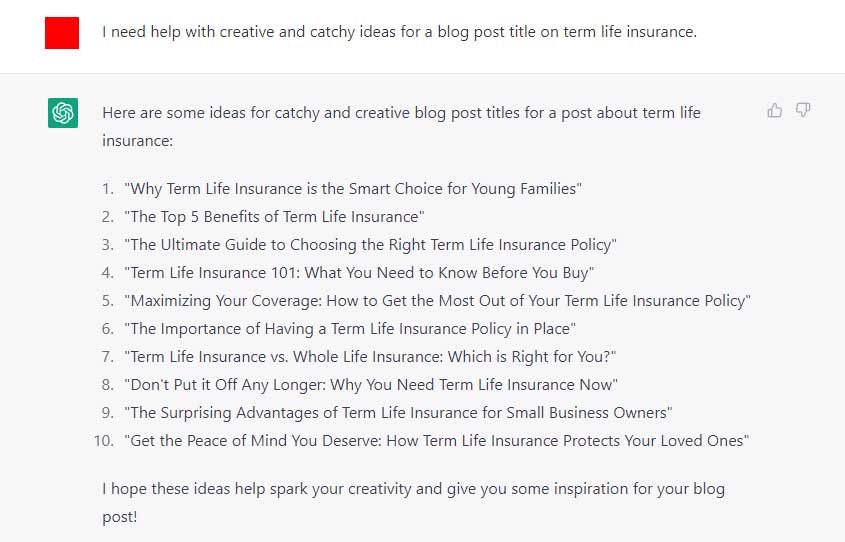
You can then take any of these and ask it to provide even more ideas. We asked for more catchy titles combining life insurance and small business owners. And here’s what we got:

Now you have lots of ideas for posts and titles in just a few seconds. You can paste in your current headline or email subject line and ask for variations, too.
3. Create Content Outlines
Based on the list of headlines for small business owners ChatGPT provided above, we asked it for an outline for the first post title idea it provided, “The Top 3 Reasons Small Business Owners Need Life Insurance.” Here’s what we got:
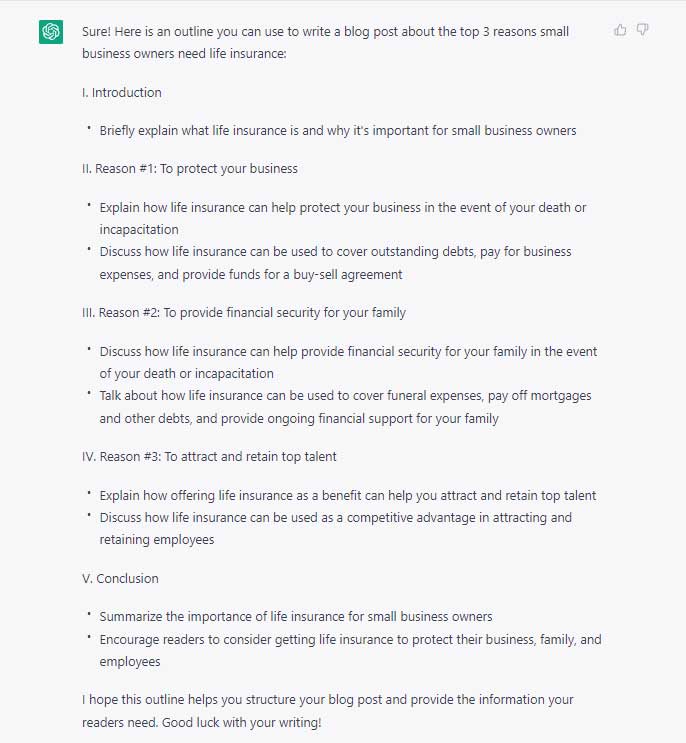
Not bad, right? It’s all stuff you knew and probably would have come up with on your own, but it speeds up the process to have it generated for you so quickly. And keep in mind that you never have to use what the AI spits out – you can tweak it, ask it for different ideas, or ask for more detail on a particular part of the outline.
What we don’t recommend is asking it to write the whole post. It can do it – make no mistake – and it can do a competent job. The language will be correct and easy to read, and the post would have good flow. But it’s going to sound like every other post another agent asks the AI to write on this or similar topics. And as of right now, Google views AI-written content as “spam.” That begs the question of how Google can tell AI writing from real human writing, but still – do you really want to take that chance?
Our recommendation is to use AI to get ideas and outlines, and then create content in your voice using your learned experience. That way, your clients and prospects get to know you through your marketing materials. That’s not going to happen if you copied and pasted something straight from the AI.
You can ask for outlines for:
- Blog posts
- Email marketing sequences
- Landing pages
- Lead magnets (eBooks, free downloads, etc.)
4. Get Copy for Ads on Google, Facebook, etc.
One area where you may feel more confident using AI copy is in your paid ads. Whether you run paid ads on Google, Facebook, or Instagram, you can ask AI to generate copy based on selling points you provide. Services that are specifically geared toward this will already have the formatting built-in, such as the maximum number of words you can use per platform. You can also ask AI to include emojis or suggestions for animated GIFs.
As an example, here are some Facebook ads created with the paid service Writesonic.com:
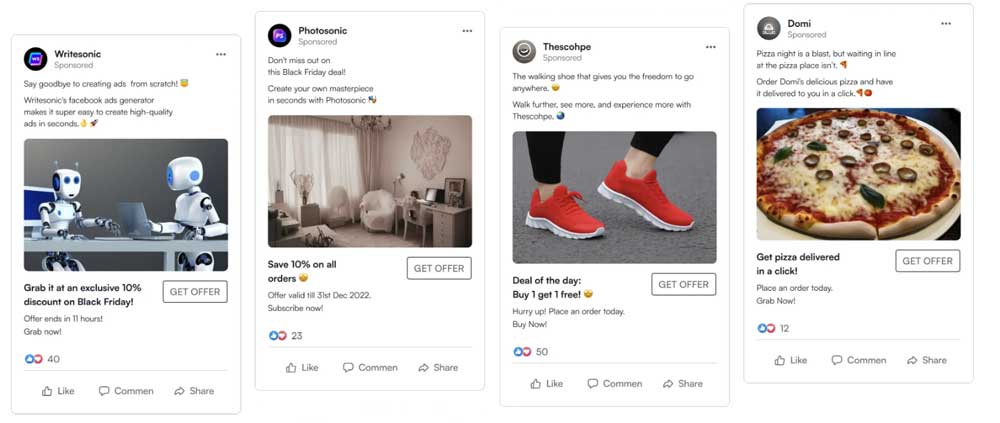
Here are some other well-known AI companies that offer paid copywriting services that can write ad copy, posts, outlines, social post text, and more:
- Copy.ai (free up to 2,000 words/month; then $49/month)
- Jasper (starts at $59/month)
- Frase (starts at $14.99/month)
- Copysmith (starts at $19/month)
- Hypoteneuse AI (starts at $24/month)
5. Get Social Media Posts
Struggling to come up with images and text to post on social media? Now, AI can help you with that. It’s not necessarily cheap, but you can have AI produce the creative content you need for Facebook, Instagram, LinkedIn, Twitter, Pinterest, and more. You choose the posts and designs you like best, download them, and post them yourself.
One potential benefit of AI-sourced posts is the data used to create them. For example, Adcreative.ai uses information about posts that perform well to create new posts – everything from text size and placement to logo size and number of words in the call to action are backed by data-fed results, as they show here:
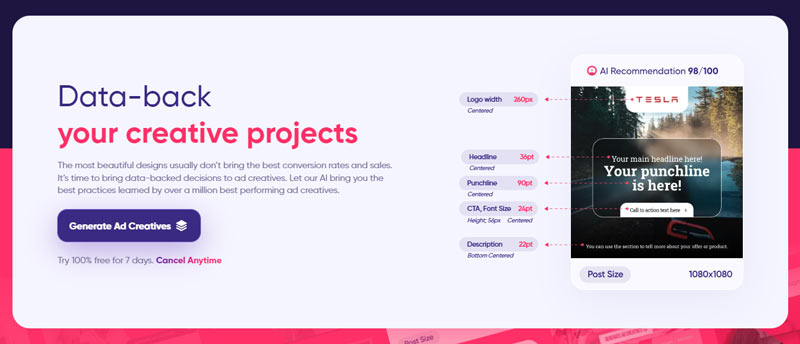
Here are some of the companies providing AI-generated social media images & posts:
- Adcreative (starts at $29/month)
- Postello (starts at $49.99/month)
- Lately repurposes your existing blog posts, podcasts, and videos into text for short-form social media posts. The service starts at $29/month but you need the $49/month plan to generate video clips and audiograms.
6. Get Help Writing or Replying to Emails
A new crop of AI-powered email assistants can do everything from draft your email replies to track incoming leads that arrive via email.
- Ellie – this AI assistant learns your writing style so it can draft replies that sound like you. All you have to do is tell it what tone you want to use (casual, respectful, or annoyed) and whether you’re interested or not (if the email you’re replying to contains an offer or invitation). You can tweak any part of the response it generates before you send. Currently, this app works with Gmail via a browser extension for Chrome or Firefox. It’s free for up to 10 emails per day, and $29/month for up to 100 emails per day. Best of all, the extension does not save any of your email data.
- ChatGPT Writer – this is another Chrome browser extension that works with Gmail to draft replies for your emails. As of this writing, it’s free for all users – all you need is a free chat.openai.com account to use it. Just type in a quick blurb about what you want to say, and the extension drafts a full reply you can use or customize as you see fit. Here’s what it looks like:
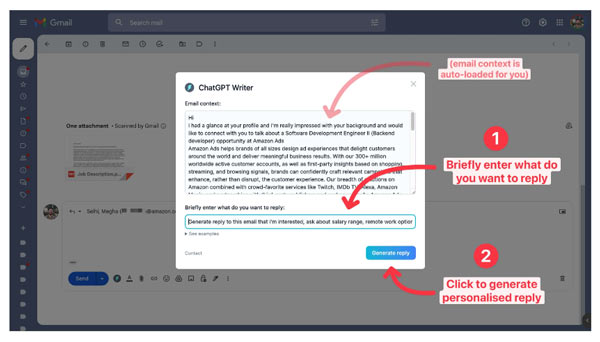
- Reply – this email assistant helps you write better emails, as well as track how those emails result in leads. You can start with existing templates and ask the AI to generate a new email or help you spiff up the template. It can also craft responses based on incoming emails you receive. Pricing starts at $60/month for one mailbox; upgrading to $90/month gets you 2 mailboxes, semi-automated LinkedIn outreach, reporting, and a dialer.
7. Auto-Generate Video
Feeling camera-shy? That doesn’t need to be a problem anymore. Now, you can use digital avatars and narrators for talking head videos.
- Synthesia – use this service to create talking-head videos featuring an AI avatar/narrator. The avatars are digital versions of real actors, with digital clones of real people’s voices. Choose from over 70 avatars, and 65+ languages. It starts at $30/month, and this is just a small selection of the avatars you have to choose from:
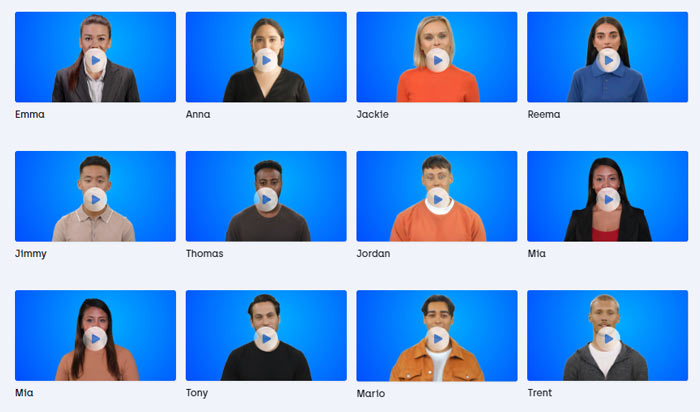
- Fliki – this service turns text into video using an AI voice to narrate. All you need to start is a URL that contains text content. It’s free to test, with 850+ voices speaking 75+ languages. You can create up to 10 minutes of video and audio content per month on the free plan. Upgrade to $14/month to get up to 180 minutes of video and audio content per month, all with commercial rights.
- Peech – this one is an AI-assisted video editor best suited for people who want to produce a lot of video content without hiring anyone to help. You have to have video to start with – a draft or a recording of a webinar, for example. This program makes it easy to edit the video by editing the text of the words spoken. You can also change the video aspect ratio for repurposing on social media channels, generate different versions for A/B testing, and transcribe the video automatically. Pricing starts at $129/month.
8. Other Random Cool Things AI Can Do
Depending on the kind of outreach and marketing you do, these tools may also come in handy.
- Create Excel/Google Sheets formulas by describing what you want to do. Not a whiz with Excel formulas? ExcelFormulaBot can write the formulas for you as well as explain what formulas do. Here are three examples:
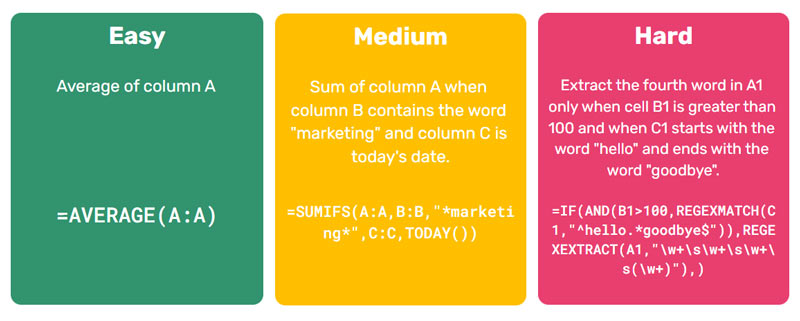
- Create your own music for video, podcast, or to play in your office when clients visit. Apps like Soundraw and Boomy let you create music from scratch. Pick the mood, genre, and length and see what AI can help you create.
- Animate any photo to speak using your voice and expressions on a video call with Xpressioncamera - this tool is helpful for business and personal contexts. Want to wear your PJs but be seen wearing a suit? Select a photo of yourself in a suit, and watch the software use that image as your video call presence, animating the still image’s face with your expressions and spoke words. In a non-business context, you could video chat with your kids or grandkids using the photo of their favorite movie character or stuffed animal. The technology is pretty cool, and you can have a lot of fun with it. In the samples on their website, you can see people using images of Mozart and Audrey Hepburn.
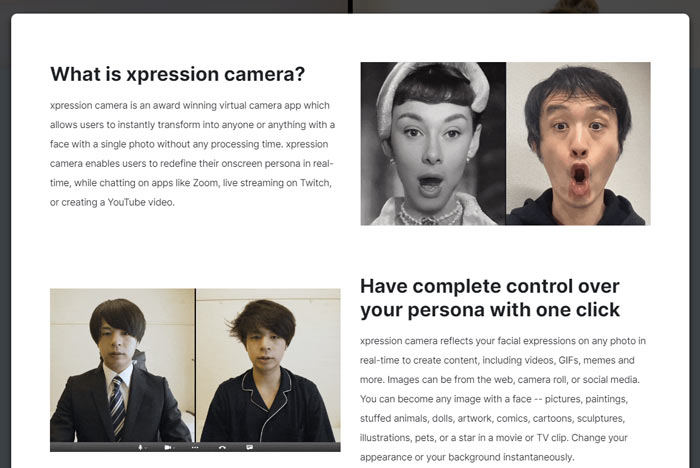
That’s just a brief look at the cool things being developed using AI technology right now!
We hope this was inspiring rather than frightening. AI is here to help us, not to replace us. Have you used any of the tools mentioned above? What other AI tools have you tried?
